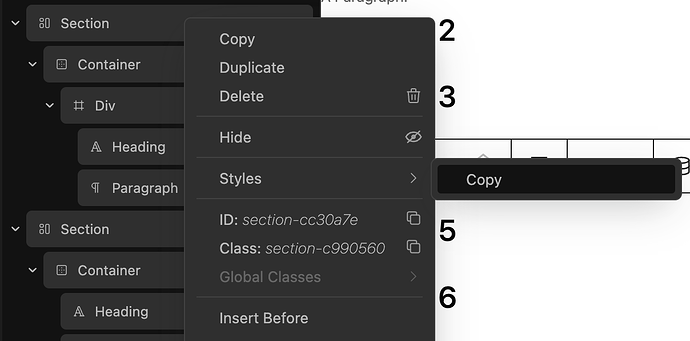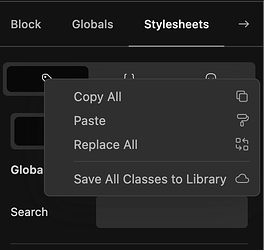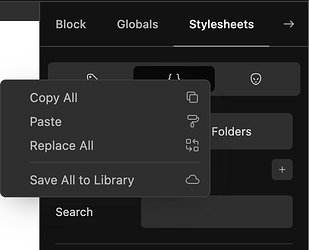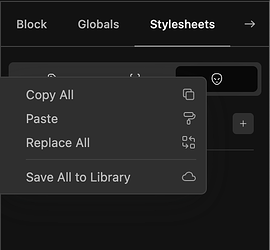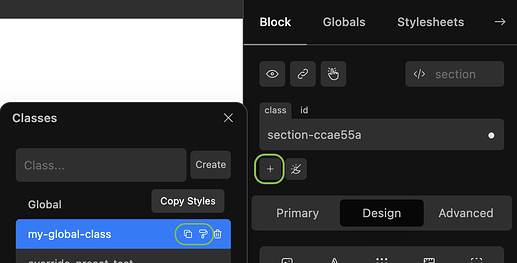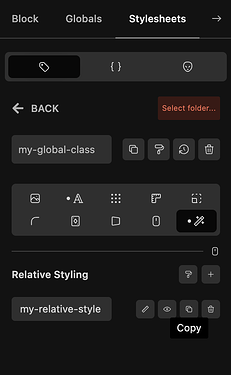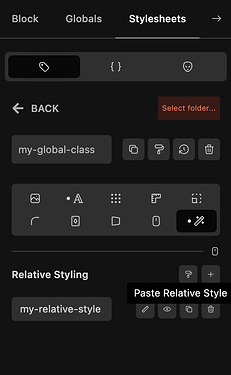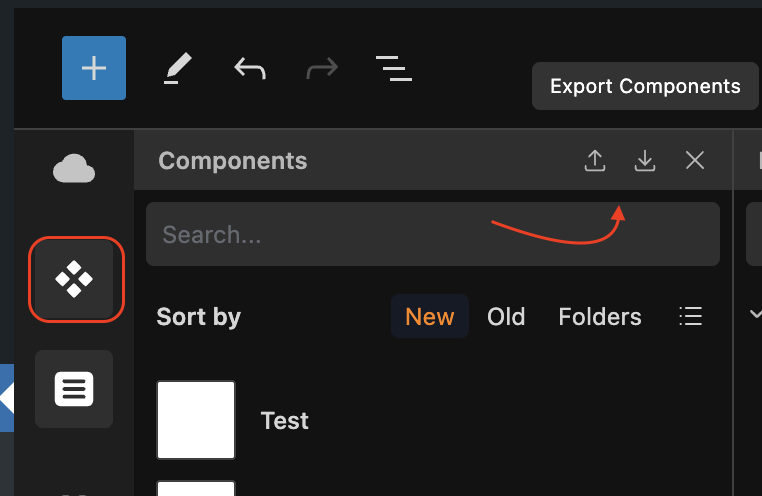There are many many ways to share content and styles between websites using Cwicly. Here is a quick if you are familiarising with what Cwicly can do in this respect.
You can copy/paste global stylesheets, global classes, relative styles, block styles and components, as well as the blocks themselves.
For block styles you can right click the navigator and choose Styles > Copy:
For global classes, global stylesheets and external classes, you can right click on the tab buttons for general options:
You can also copy/paste individual global classes (including their relative styles) using the dedicated buttons in the global classes area:
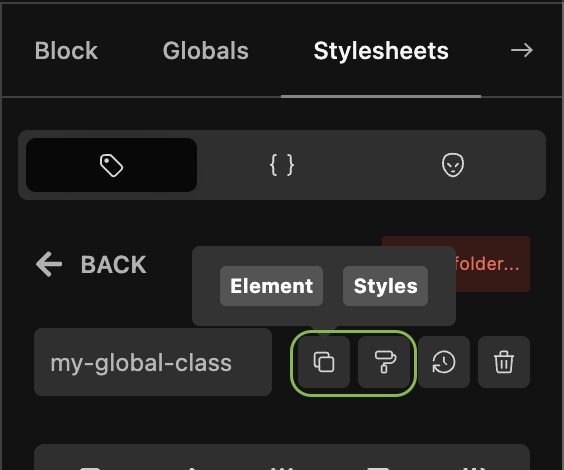
Alternatively, you can copy/paste just the styles using the dedicated buttons in the class selector dialog:
Currently, you can only copy/paste relative styles individually:
Although there is a feature request for doing all or multiple here:
And you can import/export components using the built-in feature:
Here is a useful strategy for quickly migrating things in the right order: