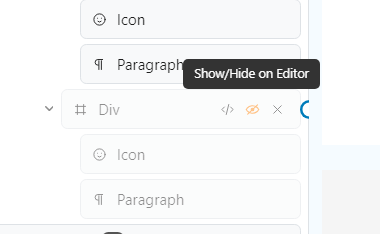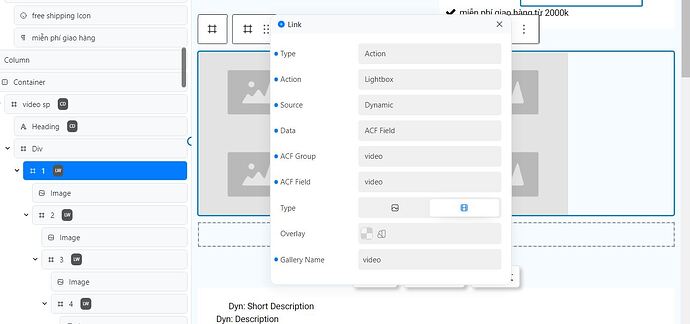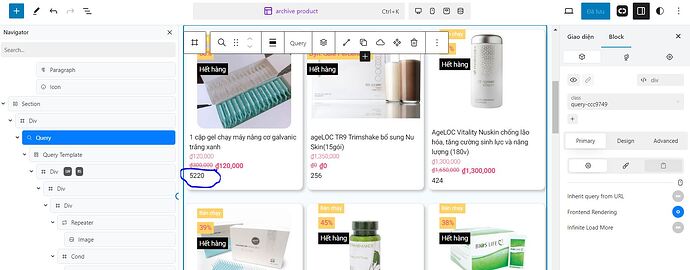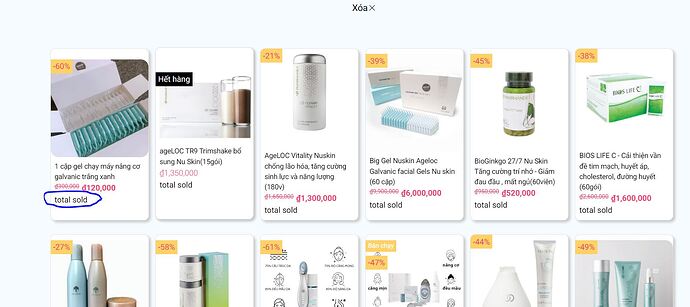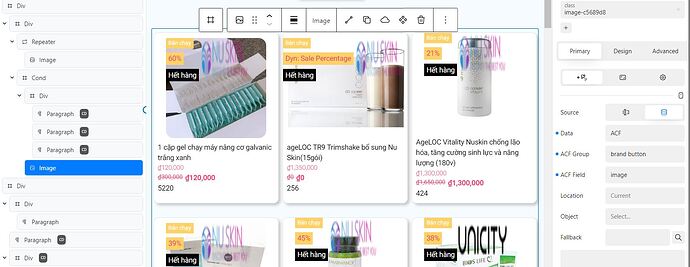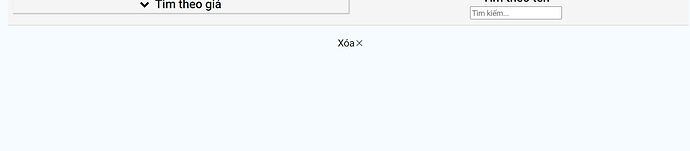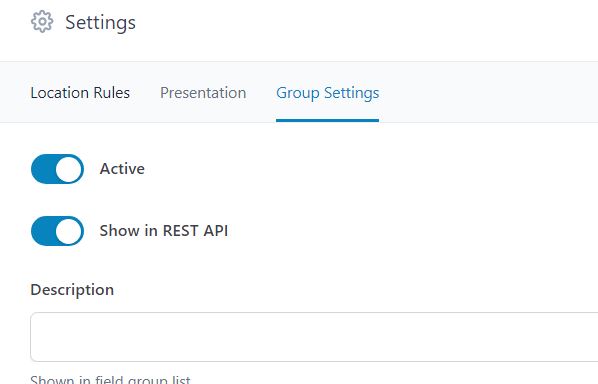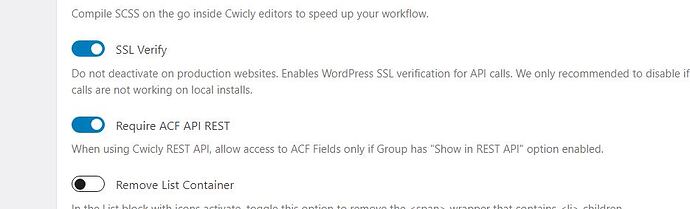Hi @phamxuantrieu,
Sorry to hear you’re experiencing trouble with this.
The behaviour you are experienced might be related to how iPhones handle autoplay videos on mobile devices.
Autoplay is typically disabled on such devices to conserve battery power.
Additionally, have you tested if lightbox videos outside of Cwicly are autoplaying on an iPhone?
On my end, testing with this, the video does not autoplay, which leads me to think that this is an iPhone related issue and out of our control.
Currently, we do not provide the total sold data with frontend rendering enabled, as it could pose privacy issues (especially for users who do not want that data accessible to everyone and anyone).
However, if this is something you would like, we can add a filter for it to work with frontend rendering.
Thank you for helping out on this one, @StrangeTech!
Unfortunately, I have been unable to reproduce this error on my end.
To investigate further, I have set up a demo instance.
Please log in with this, and see the Product Catalog template, and Shop page.
Feel free to modify anything, to see if the error is reproducible.
As a side note, the team and I would appreciate if you could kindly open separate bug reports, as it makes keeping track of them easier.
Thank you for your understanding.