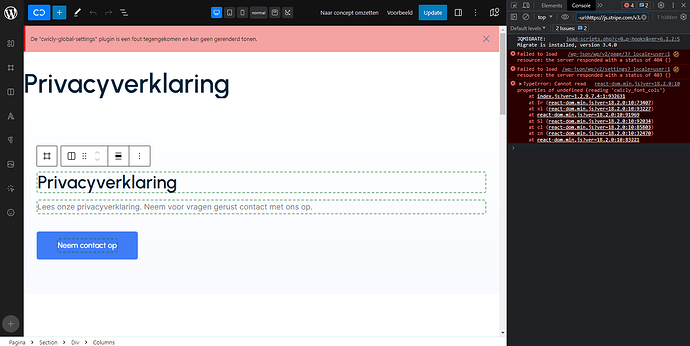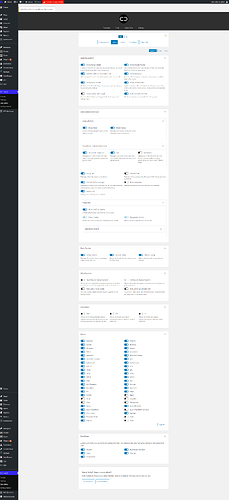Description:
When I log in as a user with the editor role and open a page. I get the following error:
The “cwicly-global-settings” plugin encountered an error and cannot show a rendered.
The console shows an error for ‘cwicly_font_cols’ so it might be caused by code that requires HTML that is not added to the DOM for users with editor role.
Editor role settings:
{“role”:“editor”,“rules”:{“gutenbergEditor”:{“designLibrary”:true,“hidePostTitle”:true,“headerToolbar”:true,“quickInserter”:true,“smartInserter”:true,“globalStylesToggle”:false,“cwiclyNavigator”:true,“hideListView”:true},“globalBlockBehaviour”:{“collectionPanel”:false,“designTab”:true,“globalStylesPanel”:true,“tagControl”:true,“headingTag”:true,“specificProperties”:true,“specificColour”:true,“specificTypography”:true,“idClassManager”:true,“link”:true,“conditions”:true,“globalClassesPanel”:true},“blockToolbar”:{“dynamicValues”:true,“controls”:true,“richTextStyling”:true},“miscellaneous”:{“hideColourPickerPalette”:false,“hideAdminBarTemplateInfo”:false,“selectPseudoClasses”:false},“blocks”:{“hideList”:[“cwicly/hook”,“cwicly/filter”,“cwicly/styler”,“cwicly/code”,“cwicly/query-pagination-numbers”,“cwicly/fragment”,“cwicly/rangeslider”,“cwicly/input”]},“postTypes”:{“hideList”:}}}
Environment info
- WordPress version: 6.2.2
- Cwicly Plugin version: 1.2.9.9.5
Hi @GM-Mike,
Thank you for taking the time to report this!
It seems there might be an issue with deprecated fonts, when logged in as an editor.
We’ll be sure to fix this as soon as possible.
Could you possibly confirm that when you are logged in as an admin, this error doesn’t appear in the editor or browser console log?
Thank you in advance.
Apologies for the inconvenience.
Hi @Araminta,
Thank you for your quick response!
I can hereby confirm that the error doesn’t show up when logged in as admin.
If there’s anything else I can contribute, please let me know!
1 Like
Once again, thank you for pointing this out @GM-Mike!
This should now be fixed with 1.3.
Please let us know if this is the case on your side.
Thank you.
Unfortunately, the bug still occurs when logged in as an editor. Since all our clients use an account with the editor role, this as a very urgent matter to us. Could you please look into this? If you need any further details, please let me know!
Version 1.3.1
Hi @GM-Mike,
Thank you for bringing this to our attention!
While testing this issue, I came across this and can confirm it is still a bug.
Rest assured, we’ll have a fix for this as soon as possible.
Apologies for the inconvenience.
Once again, thank you for pointing this out @GM-Mike!
This should now be fixed with 1.3.2.
Kindly let me know if this is the case on your end.
Thank you in advance.