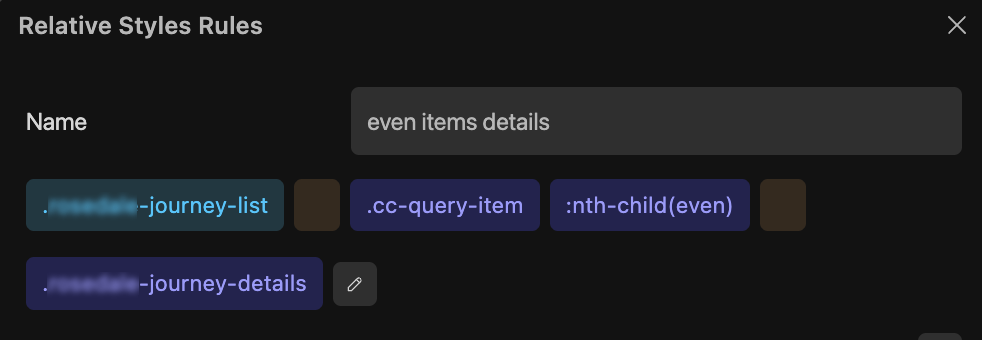Description:
We have a query and want to style a sub-block of the query template for even items within the query with a different background image and position.
Using a relative style, this works well for css styles added via the Cwicly inspector fields, but for some reason is not working when adding responsive custom code to the relative style referencing the breakpoint name (e.g. breakpoint-md).
Step-by-step reproduction instructions:
Prerequisites: Given a Cwicly site with Tailwind enabled and mobile-first breakpoints using a mix of Tailwind and non-Tailwind classes.
- Add a Div block with a global class of
journey-list - Add a Query/Query Template that contains a Div block with a nested Div block that has a global class of
journey-details - Add a background image and position to the global class
- Add a relative style to the
journey-listglobal class (e.g. “even items details”) with the rules shown in the screenshot - Add any style properties to the
mdbreakpoint for that relative style - Note that these style properties work correctly showing the relative style targets the even items
- Add custom css to the relative style as shown in the code snippets below (using
breakpoint-md) - Note that this is not applied as intended (see code comments)
Possibly related to:
Screenshots, screen recording, code snippet
Relative style rules:
Relative style custom code:
// This does not get applied at all
.relativestyle {
@media (min-width: breakpoint-md) {
background-image: url(https://some.site/wp-content/uploads/some-bg-image.png);
background-position-x: right;
}
}
// This gets applied but overrides the base style
@media (min-width: breakpoint-md) {
.relativestyle {
background-image: url(https://some.site/wp-content/uploads/some-bg-image.png);
background-position-x: right;
}
}
// This works correctly
@media (min-width: 768px) {
.relativestyle {
background-image: url(https://some.site/wp-content/uploads/some-bg-image.png);
background-position-x: right;
}
}
// This works correctly
.relativestyle {
@media (min-width: 768px) {
background-image: url(https://some.site/wp-content/uploads/some-bg-image.png);
background-position-x: right;
}
}
Environment info
- WordPress version: 6.4.3
- Cwicly Plugin version: 1.4.1