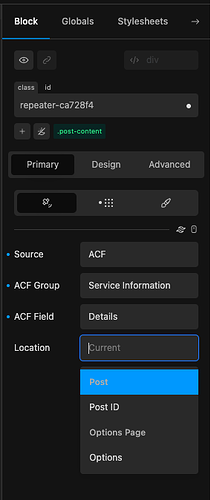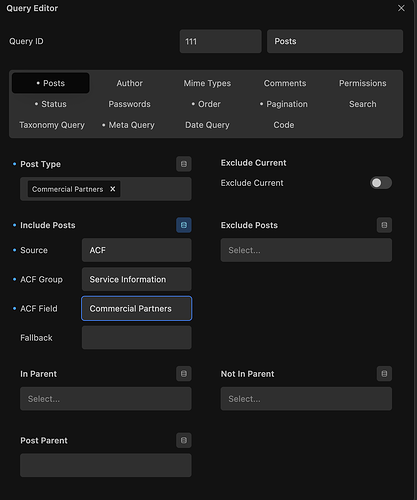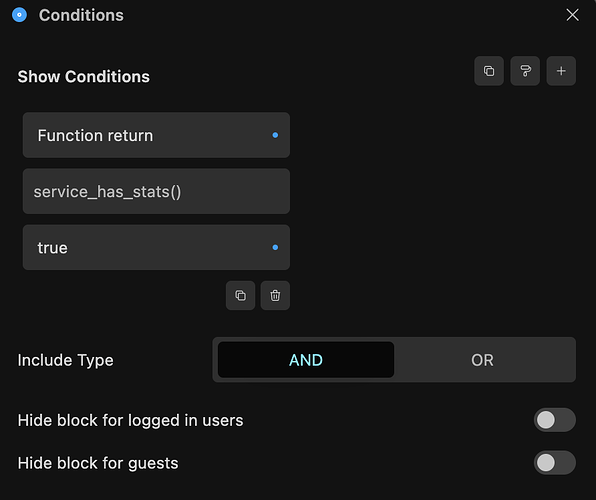Description:
We have an ACF field group associated with a taxonomy called Service that contains a Partners repeater field. We want to display the field on the archive template associated with the taxonomy terms.
We have tried putting it directly into the template and tried wrapping a Query around the repeater dynamically using the Archive Taxonomy and Archive Term, to see if that picks up the data but it still doesn’t work.
Is the repeater missing a Location option for the current taxonomy term?
To confirm, we used the exact same ACF field group with a custom post type instead of a custom taxonomy and it worked perfectly in the template, so it is not an issue with the fields themselves.
@Louis, this is a fairly urgent issue as it is affecting our ability to release a site. Any guidance you can provide will be very much appreciated.
Screenshots, screen recording, code snippet
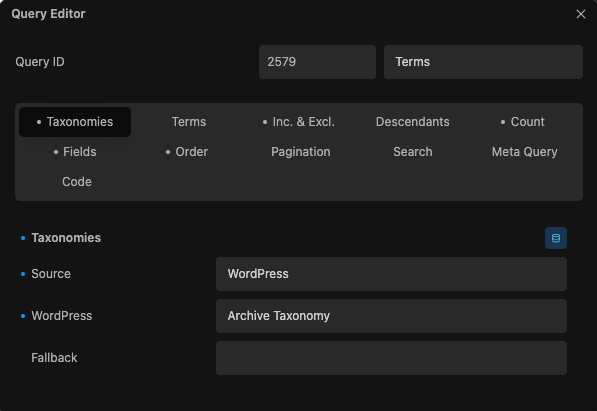
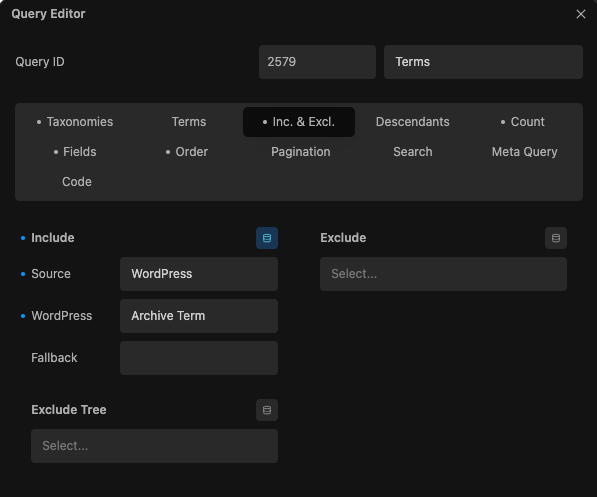
Environment info
- WordPress version: 6.5.2
- Cwicly Plugin version: 1.4.1.3