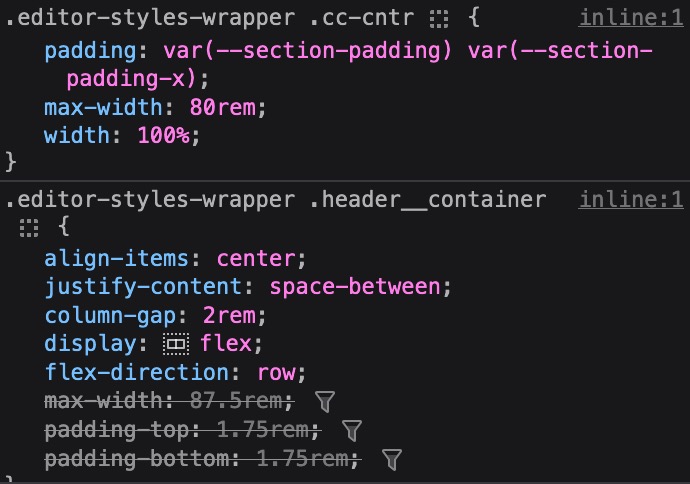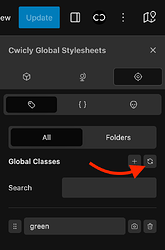Hello everyone,
I am thrilled to present our latest release, version 1.2.9.8, which brings a host of important updates.
The highlight of this release is the revamped Section block, now featuring an accessible Container block within it, along with significant performance enhancements and numerous bug fixes.
Regarding the transition to the new Section/Container layout, we have decided to deprecate the current Section block for new installations only, while continuing to support the old section layout for existing installations. This means you can continue using the old layout without having to manually update your setups.
However, if you wish to switch to the improved Section and Container blocks, affecting all current layouts (but not adding Container blocks, which would have to be done manually), you can do so via the Cwicly settings page → Deprecated panel.
In addition, we are introducing block-specific styles in the Global Styles → Elements → Blocks panel. These styles will apply to the default block class, and you also have the option to target specific blocks by entering a class, similar to our HTML element styling.
Initially, you can find the Section and Container block styling options, with more to be added in future updates.
Regarding the Button block, starting from version 1.2.9.8, it will have a default display property of inline-flex. However, this change will not be applied to installations with versions lower than 1.2.9.8.
If desired, you can toggle this behaviour on/off in the Cwicly settings page → Deprecated panel.
We’ve also put a lot of effort into enhancing the editor performance, improving initial loading times, and streamlining the editing workflow. We would love to hear your feedback if you notice any improvements.
Regarding compatibility with WooCommerce 7.9.0, which introduced the Gutenberg Site Editor package within the Post editor (for unknown reasons), we have made the necessary adjustments to ensure Cwicly works seamlessly with the latest WooCommerce version.
Any inconveniences caused during this period are deeply regretted.
The team and I want to express our gratitude for your continued support and trust in Cwicly.
A special thank you to all users who have been actively reporting bugs and submitting feature requests, we wouldn’t be here without you.
As we continue to work on our Components beta, we look forward to sharing more updates with you soon!
Wishing you a fantastic week ahead,
Louis