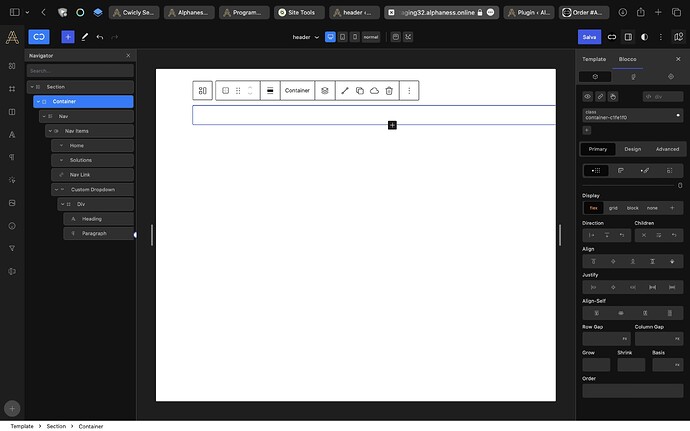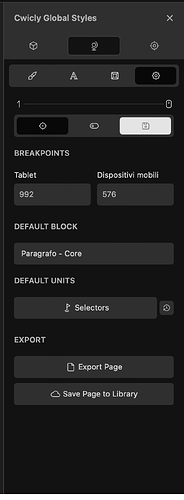I’m not sure if it’s just me, but with version 1.3 beta, the mega menu preview doesn’t work in the backend. This makes it really difficult to work with the nav block and perform edits. The issue is that the dropdown and modal don’t open in the backend.
Hi @g97iulio,
Sorry to hear you’re experiencing trouble with this.
Unfortunately I haven’t been able to reproduce this error on my end.
Could you possibly provide more information on:
- Have you experienced this issue in all editors (post/page, template, template part editors)?
- Do any errors appear in your browser console log?
- What browser are you currently using?
- What Operating System are you currently using?
With this additional information, we might be able to find a way to reproduce this bug on our side.
Thank you in advance.
This is my setup, i can’t see anything. This is last stable version, but it’s the same for 1.3 beta. i hoped the last stable doesn’t have the problem.
Hello @g97iulio,
Sorry for the trouble here, this does seem rather unusual.
Can I ask if your breakpoints are set up in Global Styles → Settings?
Thanks in advance.
Thank you for the screenshot, @g97iulio.
Unfortunately we are still unable to reproduce this on our end.
Could you possibly reach out to us at support@cwicly.com and provide us with a temporary access?
If yes, to keep things secure and private, kindly send the details using: https://paste.cwicly.com/
Thank you in advance.
sent it as temporary login admin link
Thank you for the temporary access, @g97iulio!
It seems this error might be caused by a general security issue on your installation, as I was met with an https security warning.
This usually suggests an error blocking Gutenberg’s API calls, resulting in the improper loading of styles in the editor.
To address this, I would recommend:
-
adding this to your functions.php or using a code snippet plugin:
add_filter( ‘https_ssl_verify’, ‘__return_false’ );
Please note that this should only be used in a testing environment, and never for a production site -
taking a look at this thread , as it may provide solutions if this error is related to SSL or HTTP authentication errors.
Once you have followed these steps, kindly let me know if the issue persists.
Thank you in advance.
This website is currently in a staging environment, and its behavior is not as expected. To address an issue, I added the following code snippet to the functions.php file: ‘add_filter(‘https_ssl_verify’, ‘__return_false’);’. Unfortunately, this modification did not lead to any improvement, as the menu is still not visible in the backend.
Interestingly, I noticed that the menu only appears when I set the Chrome zoom level to 80% or 90%, but not with the default zoom level. It’s quite peculiar because, even with dynamic scaling set to 100%, which should be well above the breakpoint, the menu show up compared to Chrome’s 90/100% zoom levels where it doesn’t work.
i also get this error now when i go on global style->typography :
TypeError: o.includes is not a function
at t (https://www.staging32.alphaness.online/wp-content/plugins/cwicly/build/index.js?ver=1.2.9.8.1:3:206115)
at hs (https://www.staging32.alphaness.online/wp-content/plugins/cwicly/build/index.js?ver=1.2.9.8.1:3:208553)
at kt (https://c0.wp.com/c/6.2.2/wp-includes/js/dist/vendor/react-dom.min.js:10:47633)
at js (https://c0.wp.com/c/6.2.2/wp-includes/js/dist/vendor/react-dom.min.js:10:120746)
at kl (https://c0.wp.com/c/6.2.2/wp-includes/js/dist/vendor/react-dom.min.js:10:88654)
at yl (https://c0.wp.com/c/6.2.2/wp-includes/js/dist/vendor/react-dom.min.js:10:88582)
at vl (https://c0.wp.com/c/6.2.2/wp-includes/js/dist/vendor/react-dom.min.js:10:88445)
at ol (https://c0.wp.com/c/6.2.2/wp-includes/js/dist/vendor/react-dom.min.js:10:85269)
at cl (https://c0.wp.com/c/6.2.2/wp-includes/js/dist/vendor/react-dom.min.js:10:85656)
at zn (https://c0.wp.com/c/6.2.2/wp-includes/js/dist/vendor/react-dom.min.js:10:32470)
After adding the SSL filter, I proceeded to investigate the staging website and successfully identified the underlying issue. It appears that the problem centers around the breakpoint on tablet devices. Strangely, cwicly treats both the tablet and desktop breakpoints in the same manner, even though their values are different. Consequently, when I set to show up only for mobile devices, it works perfectly on desktops. This situation is rather perplexing, especially considering that encountering the same problem shouldn’t be necessary for anyone working on a staging website.