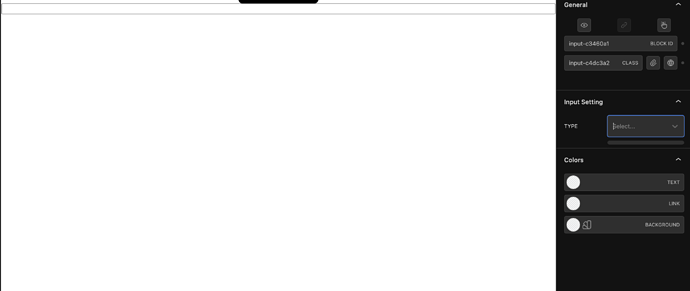Description:
When i add a input field to the canvas, then i go to the setting click on the input settings, the drop down doesn’t show all the options properly
Step-by-step reproduction instructions:
- Add input field
- select block in right hand menu
- go to “input settings”
- click on dropdown menu
- Open the Post Editor/Site Editor
Insert Images, Videos or GIFs
Environment info
- WordPress version: 6.1.1
- Gutenberg Plugin version: -
- Cwicly Plugin version: 1.2.8.6.1
- Cwicly Theme version: 1.0.3