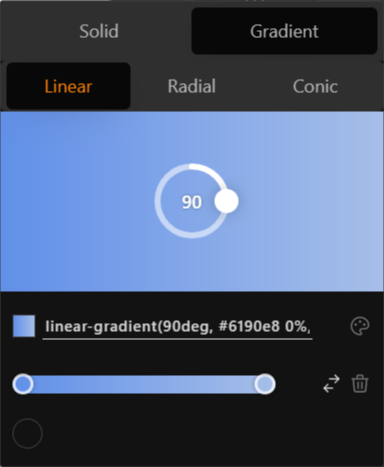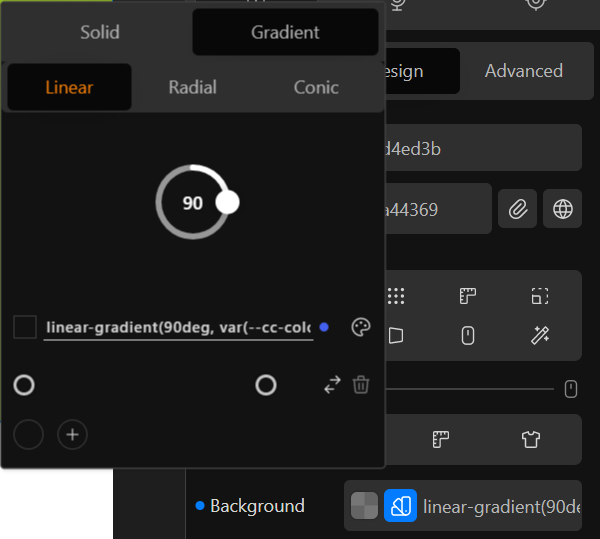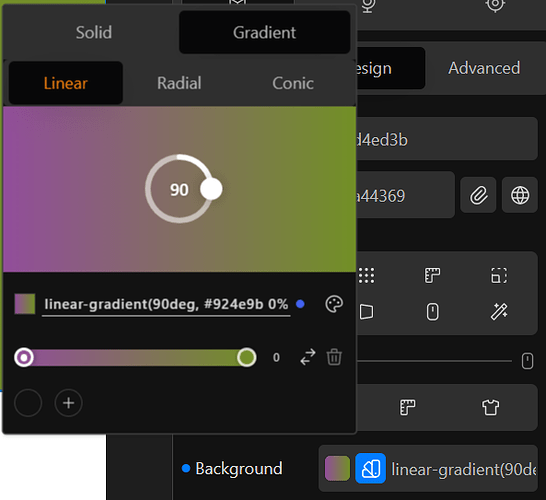When I choose a gradient background with global colors I can’t use the gradient view panel. This panel stays black.
Add a section
If I chooce a different (non-global) color, tha panel changes to th chozen color
Before chosing colors:
After 2 global colors:
After 2 non global colors:
Also the color-icon doesn’t change.
Environment info
WordPress version: 6.2.2
Cwicly Plugin version: 1.2.9.7.1
Hi @Lijn-B ,
Sorry to hear you’re experiencing trouble with this.
Unfortunately, I haven’t been able to reproduce this error on my end.
Additionally, to investigate this issue further I have set up a demo instance.this .Global gradient test page.
Feel free to change it to how you have set it up on your installation, to see if the error is reproducible.
Thank you in advance.
I can’t log it any more, so I made a screen capture:
Hope you can reproduce it.
Sorry about that, @Lijn-B .
Thank you for your screencast!
Meanwhile, I have set up another demo instance.this , and see the Global gradient test page.
Thank you in advance.
Lijn-B
June 6, 2023, 10:58am
5
Hi Araminta,
Yes now I can log in. And Yes it works on the page.
Thank you for the clarification, @Lijn-B !
I can confirm this is a bug.
Apologies for the inconvenience, and thank you for taking the time to report this.
1 Like
Lijn-B
June 6, 2023, 12:01pm
7
You’re welcome and keep up the good work!
1 Like
Once again, thank you for reporting this @Lijn-B !
This should be fixed with 1.2.9.7.2 .
Please don’t hesitate to let me know if you encounter any more trouble with this.
Yes I noticed this morning that it is fixed!
1 Like