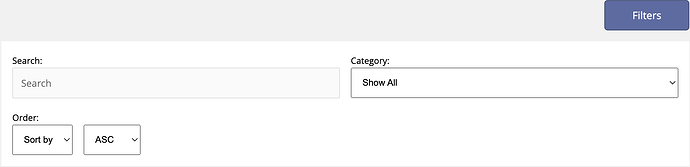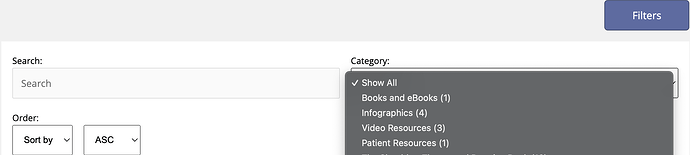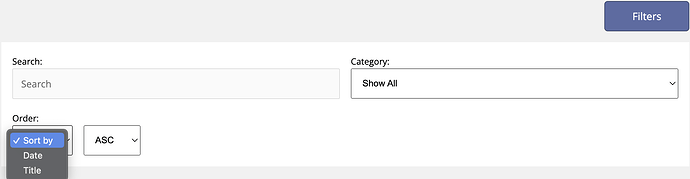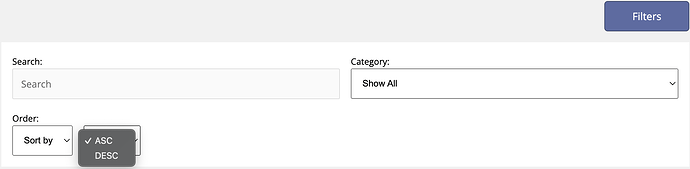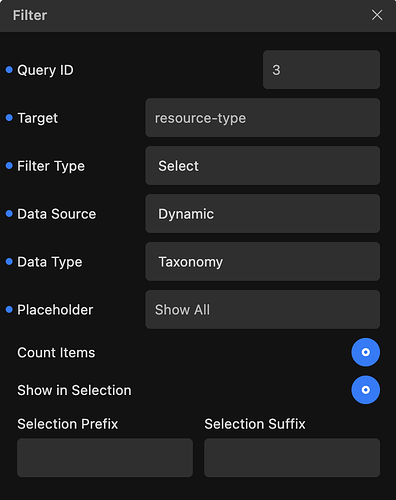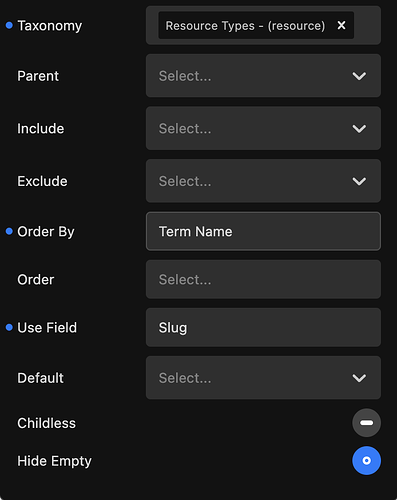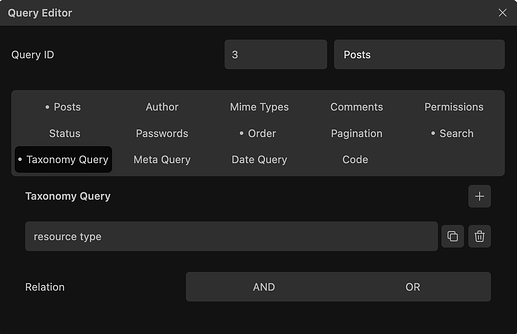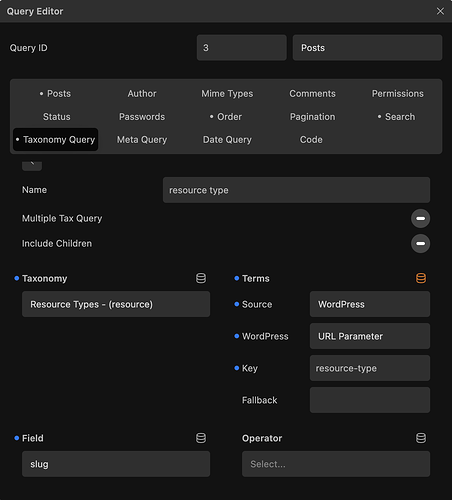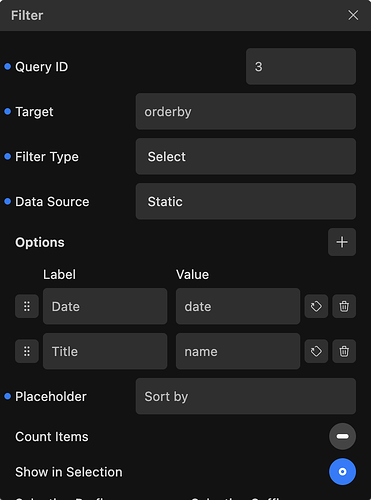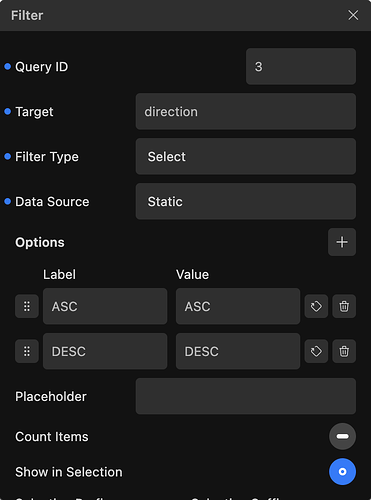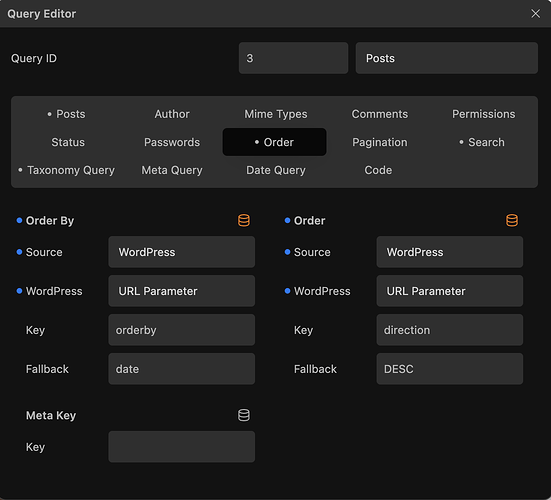As this has come up a couple of times, I am just sharing a quick example of how to easily set up filtering and sorting a query via dropdowns in Cwicly.
To achieve something similar to the following result please follow the steps below:
- Add a Filter block with the following configuration - note: choose Select for the Filter Type:
- Add the following Taxonomy Query to your Query using the Query editor:
- Add the following Filter blocks for the sort order and direction
- Add the following Order Query to your Query using the Query editor:
Notes:
Ensure your Filters’ Query ID matches the one you have specified for the Query block.
For this example, a custom taxonomy called resource-type is used, you can substitute your own custom taxonomy, just be sure that you update the url parameter key for both the Filter and the Query.
I didn’t include the search field in this example as it focuses on dropdowns.
Hopefully, this will provide a good starting point for you to use select dropdowns in your Cwicly filters.