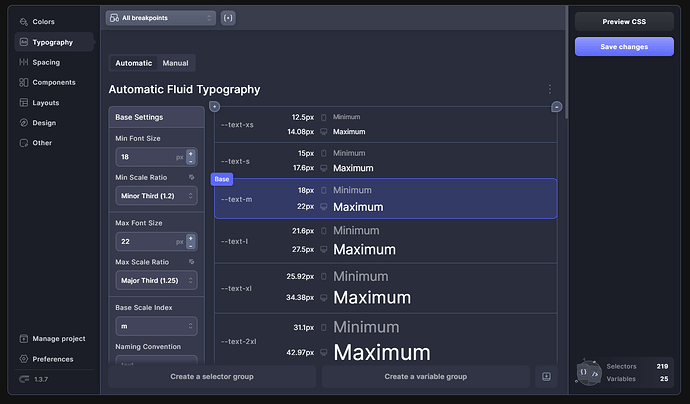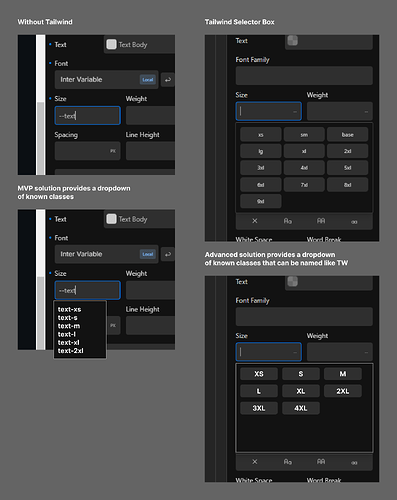The new Tailwind integration represents a significant improvement, enhancing the efficient and popular workflow of Cwicly. And I see that people who already had a positive experience with the framework appreciate the integration even more.
However, I have reservations about Tailwind. Managing numerous classes can be overwhelming and stressful to me, and while I recognize the benefits of a utility-first approach, I find it appealing only to a certain extent due to the excessive number of classes involved, with only a few being necessary to build a comprehensive system.
For me, Cwicly is not just a classic page builder, but it does solve a lot of other problems for me as a WordPress and frontend developer that wants to craft custom themes and holistic WordPress environments that I sell to clients: I don’t have to struggle with npm and stubborn local dev environments anymore. I have everything I need at hand and it allows me to comfortably write custom (S)CSS.
The Idea
I’d like to have a way to leverage the new class selecting system and combine it with what we already have: Design System Management
This integration could simplify the process, as we currently have the capability to set up tokens for colors, gradients, default typography, class management, elements under global settings and since Cwicly 1.4 we can use combinatorial styles on components. A unified, user-friendly UI that showcases global tokens for their respective fields in the editor would enhance the user experience significantly.
My concept aligns with a “core framework,” and I envision a dedicated area within Cwicly’s settings (possibly outside or in the editor) for organizing project tokens clearly and logically. This approach becomes particularly vital as website design projects, which often begin simply, evolve and grow in complexity. Those tokens could be named freely of course and allow for readable BEM naming for example.
Specifically, consider the example of a button system. In its initial state, such a system may not be complex. However, the ability to efficiently cater to new variants as the project advances is key. Currently, in Cwicly, setting up elements like buttons is primarily confined to working within components, which often involves a nested and somewhat cumbersome process. I propose a more integrated and straightforward method for creating and managing these elements. This new method would allow for easier adaptation and expansion of button systems, reflecting the evolving needs of a web design project.
Let me put it that way:
I’d love to create an alternative system similar to Tailwind in Cwicly, but with my rules and classes selectable in the block editor we all appreciate in a stupidly easy manner.
I would appreciate your feedback on these ideas and welcome any suggestions or insights you might have.
PS: I am aware some points were discussed in the latest “Fact-checking Tailwind Sceptics”, and I absolutely don’t want to pick sides or anything. My POV: I want it all and everyone is right ![]()