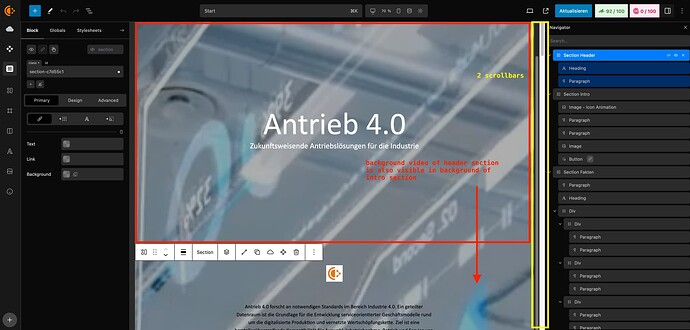Since version 1.4 I noticed strange display behaviors:
I can see 2 scrollbars for the post content
The background video of the header section runs into the next section container
Environment info
WordPress version: 6.4.3
Cwicly Plugin version: 1.4
MacOS
Browsers Firefox, Chrome & Safari
Hi @Hyperbrand ,
Sorry to hear you’re experiencing trouble with this.
Hyperbrand:
I can see 2 scrollbars for the post content
Normally, you should only see one scrollbar, which is the case on my end.
If this is possible, for security and privacy reasons, kindly send the details using our paste website , by sharing the link generated through email to support@cwicly.com .
Please follow these steps:
Visit our designated paste website: https://paste.cwicly.com/
Input your installation details into the provided text field.
After entering the information, the website will generate a unique link for your submission.
Share this generated link with us through email.
Thank you in advance.
Hyperbrand:
The background video of the header section runs into the next section container
Could you possibly try setting position:relative to your Section block, and seeing if that helps?
Thank you in advance.
Setting the position for section containing the background video to relative solves the problem.
1 Like
Regarding the scrollbars I have to check later. Might be user related as a colleague of mine does not have the problem with 2 scrollbars.
It seems the display problems with the scrollbars only happen with my admin user. If I change to any other user (any role) the problem is gone.