OK, so at this stage, you seem to have two choices:
-
Use the original Cwicly class based approach and avoid Tailwind
-
Use Tailwind fully and reset your breakpoints to the Tailwind defaults
If you choose to use Tailwind, it may be beneficial to reset the Cwicly breakpoints to the Tailwind defaults:
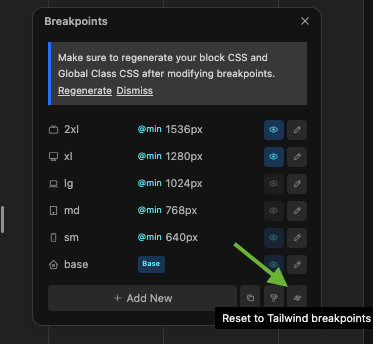
This should synchronise Cwicly’s breakpoints with Tailwind’s. There should be 6 in total, including the base.
Bear in mind, that depending on what styles you have previously applied to the original Cwicly base breakpoint, this may require you to move some styles to the base breakpoint.
Tailwind takes a mobile-first approach, so styles are inherited from the smallest breakpoint (“base”) to the largest one, which is the opposite of the previous Cwicly desktop-first default.
So, most likely, if you choose to use the Tailwind approach, you will need to move some styles over from the “lg” breakpoint to the “base”.
Also, you should be aware that if you previously used block class styles on your blocks before enabling Tailwind mode, these may conflict with Tailwind classes applied to the same block.
So unless you are careful and know how to combine them, it is probably wise to stick with either Tailwind only or block class styles only for any given block.
This may mean stripping away any older block styles and re-applying them in Tailwind mode, or turning off Tailwind mode temporarily to edit specific blocks.