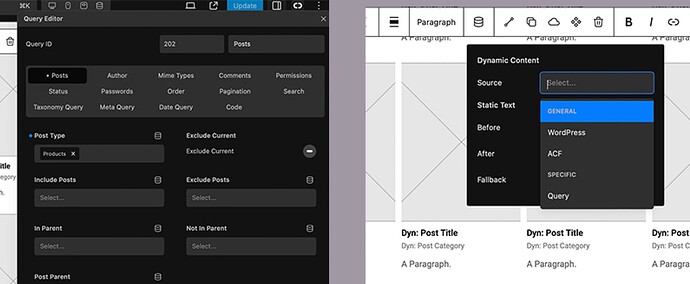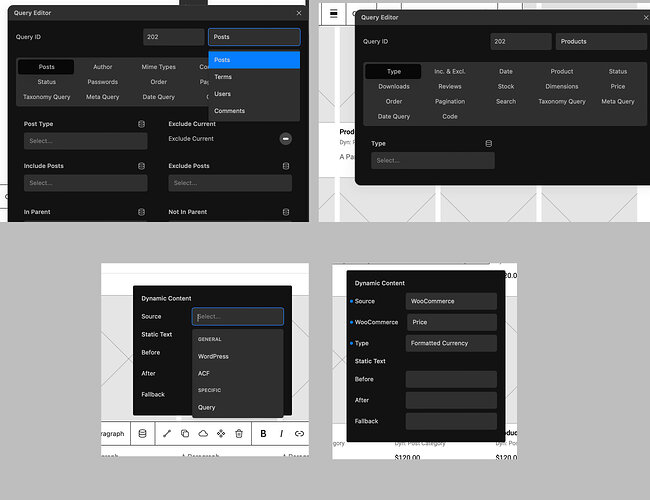I’m trying to put a list of woo commerce products on a page. In the query editor, I choose “Posts” > “Post type” > “Products”. This allows me to list all products with featured image and post title - but I can’t figure out how to add the price through dynamic content - the woo commerce options is not showing? What am I doing wrong?
Hi @batrikperg,
You may want to try changing the Query to a Products query instead of a Posts query:
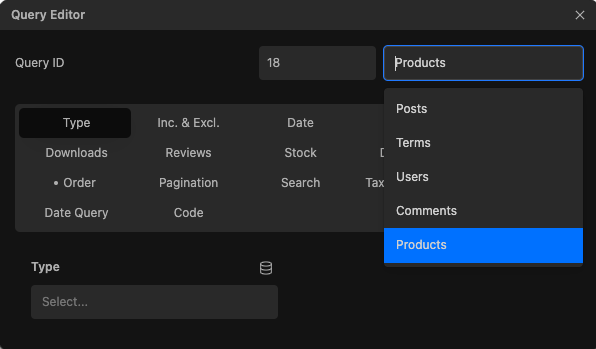
You should then be able to select the WooCommerce dynamic content:
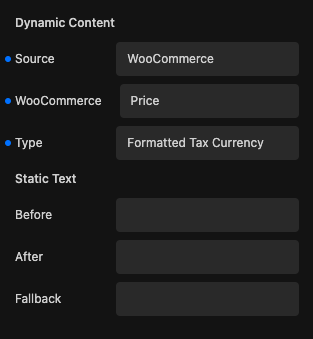
This is weird: Woocommerce is not showing up as an option in that drop down. BUT, if if type it in and hit “enter”, It get’s selected. Same thing when opening the dynamic content dropdown source: it does not show Woocommerce, but I can type it in and select it, which allows me to choose the different types. When doing this, it’s get’s rendered properly within the editor, but when publishing it the block doesn’t show at all.
Hi @batrikperg,
Welcome to the community! ![]()
Sorry to hear you’re experiencing trouble with this.
It seems like the WooCommerce plugin isn’t installed on your installation, as you don’t seem able to set your Query to Products and the WooCommerce source is missing.
Please note that with WooCommerce enabled, the WooCommerce source is intended to be available, regardless of whether you are within a Product query or not.
Indeed, I have been able to reproduce this on my end.
The reason the frontend remains empty is because there is no data, as you should not be able to manually input a source that isn’t available on your installation.
Rest assured, we will fix this as soon as possible.
To investigate this further, could you possibly provide a temporary access?
If this is possible, for security and privacy reasons, kindly send the details using our paste website, by sharing the link generated: https://paste.cwicly.com/ to support@cwicly.com or by PM.
Thank you in advance.