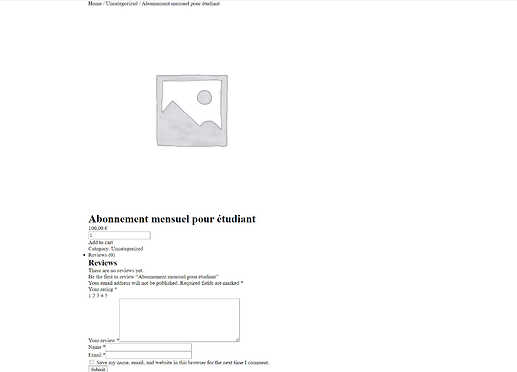When I activated Woocommerce, a couple of templates were created: PRODUCT CATALOG, PRODUCT SEARCH RESULTS, etc.
When I try to edit these template I reach a blank page.
Is it something normal? How can I edit and display a single product on my site?
Here is a full screenshot of a single product with a fresh install of Wordpress.
What I made wrong? This is uggly!
What to do to have something better?
Is it too early to build a Woocommerce site with Cwicly?
All the pages created by Woocommerce have no design: single product, checkout, etc.
Is there a solution or is it necessary to wait for a next Cwicly release?
I can’t no longer wait to set my site online.
Can you answer in order to avoid me wasting time and tell me if there is not yet a valuable solution.
Hello @weedor,
We try our best to answer in a timely manner, so please appreciate this.
Cwicly deactivates WooCommerce styles by default, but you can reactivate all of them by simply heading to Cwicly Settings → Advanced Settings → WooCommerce
This information is also available in the docs: WooCommerce - Cwicly Documentation
As for the template edition, please use the Site Editor → Templates.
Thanks a lot!
Everything runs fine now. I will optimize these pages when Cwicly will be ok with Woocommerce but for now EVERYTHING IS GREAT!
Again, @Louis, you rocks!