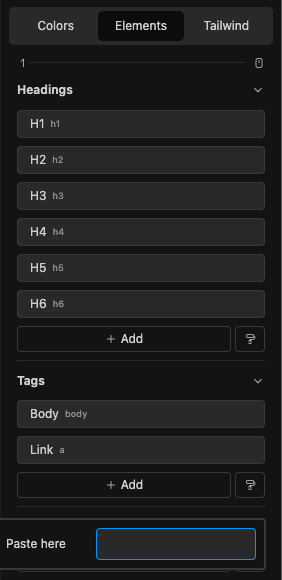Description:
Pasting global elements copied from pre-1.4.2 site to 1.4.2 site doesn’t work.
Step-by-step reproduction instructions:
- Open the Post Editor/Site Editor on a 1.4.1.8 site
- Go to Global > Elements > HTML
- Copy one or more global elements
- Open the Post Editor/Site Editor on a 1.4.2-beta5 site
- Go to Global > Elements
- Attempt to paste the copied element/s into Tags, Blocks or Custom
- Notice that there is no effect
Screenshots, screen recording, code snippet
Copy multiple:
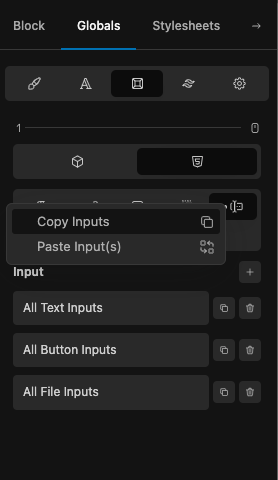
Copy single:
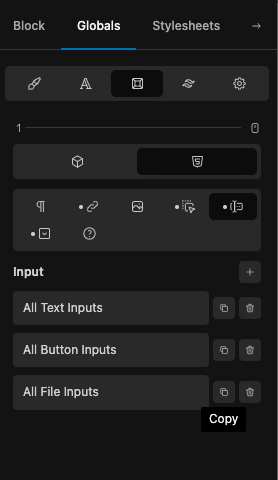
Paste:
Environment info
- WordPress version: 6.6.1
- Cwicly Plugin version: 1.4.2-beta5