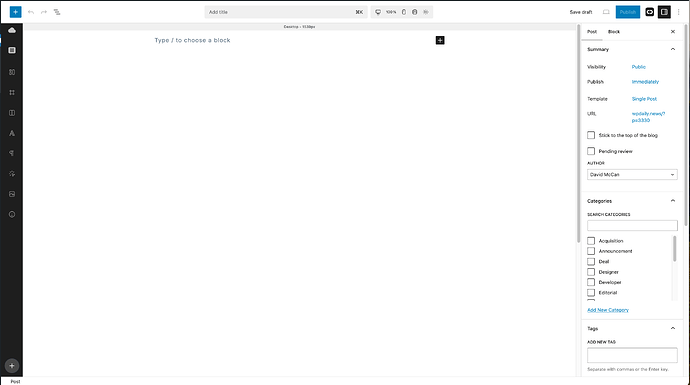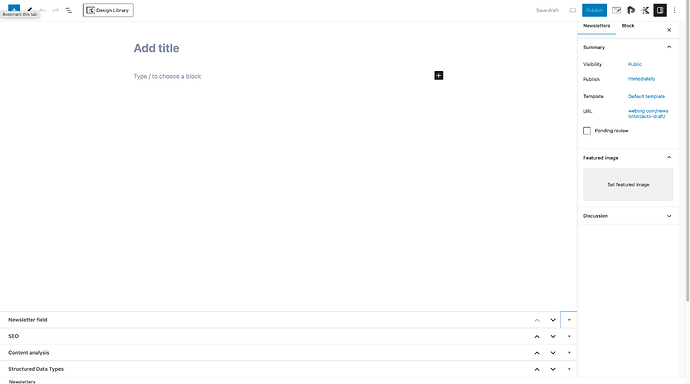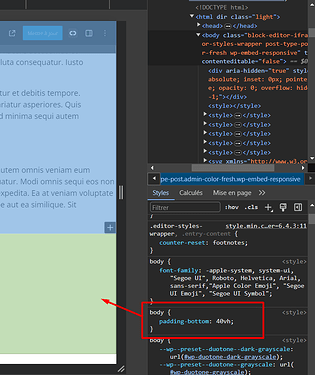I have a Cwicly site where I create lots of posts. The post editor page has a very tall post content area such that custom field inputs and other post meta are pushed far below the content area. On all other sites they show at the bottom of the content area. Is this something I have unwittingly caused or is this the Cwicly default behavior? I checked the Post Template and did not see any height values set.
For comparison, here is a screen shot of the edit screen on a site using Kadence. The “Newsletter field” panel is the field group that holds the custom fields.
That’s been there like from the beginning.
But anyway, if I’m not mistaken, post canvas has 100vh minimum height, so your ACF boxes will be hidden unless you scroll down, I guess.
I also noticed the extra height. (but I think it was introduced a couple releases ago, If not mistaken the 1.3.4 one)
Normally, the ACF box is always visible at the bottom. (you don’t need to scroll to see it)
Is it possible to override it?