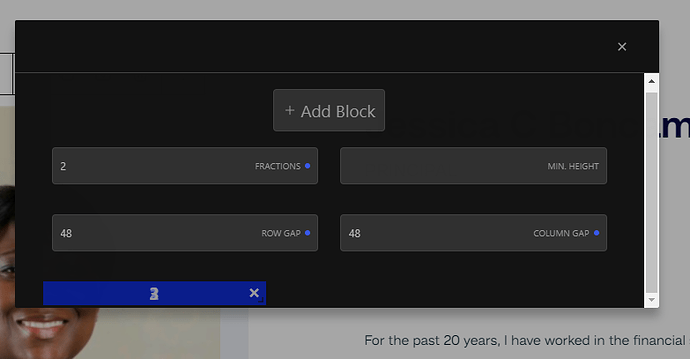After setting up the blocks/modules in a column block, when trying to edit, the modules displayed stack onto each other, and I am unable to move them around, change sizing, etc.
Screenshot:
Works fine the first time I set up the columns layout, but after I close the dialog box, and need to edit again, this is the result.
Wp6.0 + Latest version of Cwicly.
I guess it is required to set a min-height.
Not sure if this the actual issue but it will at least improve your situation.
Not a big fan btw. to make min-height required to make grid builder and the columns on the canvas kind of work.
Edit:
Could replicate your issue and setting a min-height fixed it indeed.
Yes, I added a min-height and it resolved that particular issue.
This should probably be looked at.