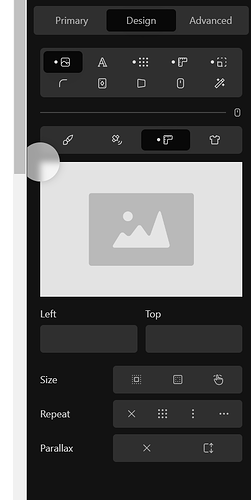On the latest version of Cwicly, the dot that indicates if something has been modified is not going away when its supposed to for the Design > Background > Size and Positioning tab after getting rid of all adjustments in that tab. Here what it looks like on a container:
Hello @systemaweb,
Thanks for the report.
I can confirm there is an issue with the state indicator when positioning values have been set and reset.
We’ll have a fix for this in the next update.
Cheers,
Hello @systemaweb,
This should be addressed in 1.4.1.
If you still encounter trouble, please don’t hesitate to let me know.
Cheers,