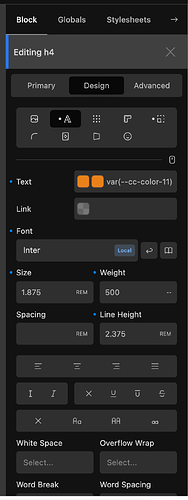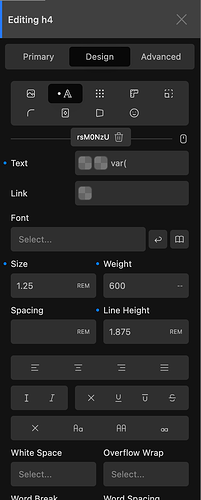Description:
When selecting a global colour or variable for a text colour in a relative style a strange duplicate colour appears and the variable is not displayed correctly.
Step-by-step reproduction instructions:
- Open the Post Editor/Site Editor
- Add a global class to a block
- Add a relative style to the global class
- Select a global colour for the text colour
- Note the strange duplicate colour state that is added
- Also note that when returning you see
var(shown in the input field instead of the correct value - Also note that the block shows as “This block cannot be displayed due to an error” intermittently for the block
Screenshots, screen recording, code snippet
Initially:
After returning to the block:
Environment info
- WordPress version: 6.4.1
- Cwicly Plugin version: 1.3.4.2