Working on footer template that appears full width on the backend, but the front end is bounded. Any ideas? https://oakmainstredev.wpengine.com/
Thank you.
Working on footer template that appears full width on the backend, but the front end is bounded. Any ideas? https://oakmainstredev.wpengine.com/
Thank you.
Your template part is sitting inside a section.
Remove that section.
Not sure about the back-end/front-end difference.
You most likely use all the space on back-end, so you aren’t able to see it.
Using the scale option could make you see it.
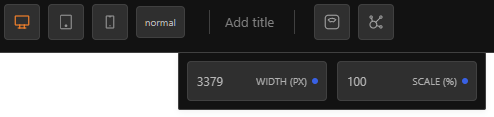
This is the homepage template. The header and footer parts are not in a section?
back-end shows full width - Editor (beta) ‹ Son Tran Site — WordPress
front end shows it not.
Your template part is wrapped inside a section, which you clearly didn’t set, according to your screenshot.
This seems unusual to me, but I might miss something here as well.
Not sure if this is even a possible solution, but did you try to regenerate your HTML inside the Cwicly options?
Regenerated. No luck. I am glad, I wasn’t going crazy.
A bit frustrated. Will come back to it later.
Hi @stranflow,
A screenshot of your navigator in the backend would clear things up, as there is definitely a section block there.
I found the issue.
I had set up Home Page template, and when I was running into the issue, I set up the front page default template.
In the troubleshooting, I had changed the page back to using the Home Page template and was working off of that, not realized, the Front Page template was rendering it.
![]()
Thanks for the help.