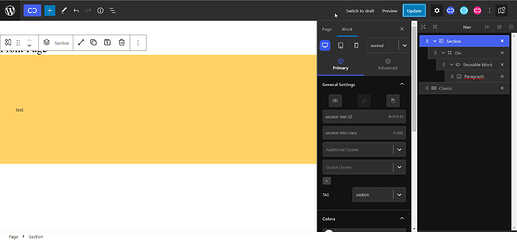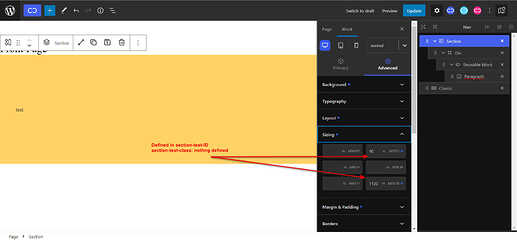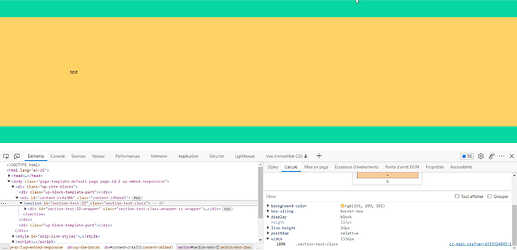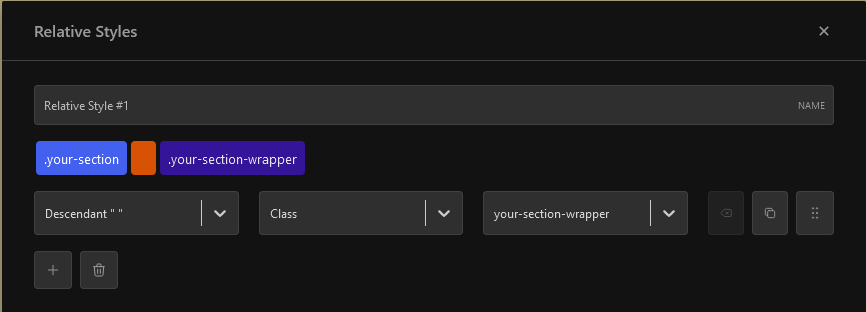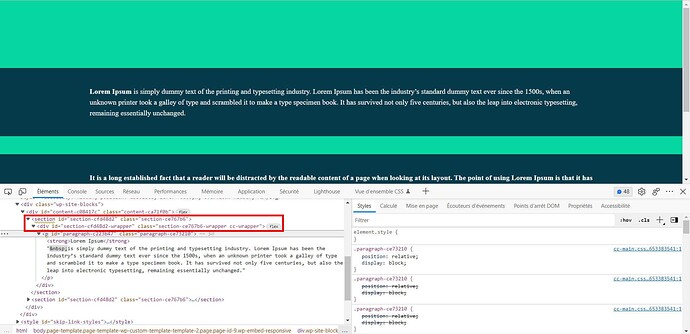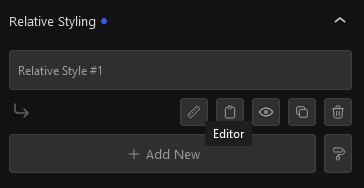Thanks a lot for this really detailed post, this helps a lot.
So as it seems, the way you went with template_2 is indeed the right one in your case.
Sections, as Louis mentioned, will have a width of 100% by default. You can’t change that within the sections block options, because the sizing options in the panel do only affect the section wrapper, see:
These 2 elements, <section> and <div> is the output of your single Cwicly section block.
If you set a background color, the styles will only apply on the <section>. This is how it works and you can’t change it for good reasons. So what you actually want in this specific scenario, is to leave the background color for the section block empty.
And, as mentioned before, setting a width of e.g. 1440px, will only affect the <div>.
As you stated in your post before, you are already aware of it, which is great.
So, if you want to apply a background on the <div> only, you need to do this via Relative Styling.
The correct way to do, is the following:
This is the same image I posted on my first answer here in this thread.
So after creating your class inside the Realtive Styling modal properly, you need to enter the editor to change styles on your section wrapper:
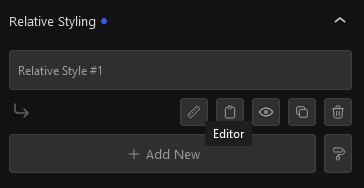
If done successfully, you can apply a background color to it:
You are right, it would actually require custom CSS, but since you can create your own classes in Cwicly with Relative Styling, everything can be done visually, no need to write a single line of “code”.
Hopefully I understood you right, because that’s actually the same answer I gave you in my initial reply in this thread.
If you need more help regarding this, happy to help.