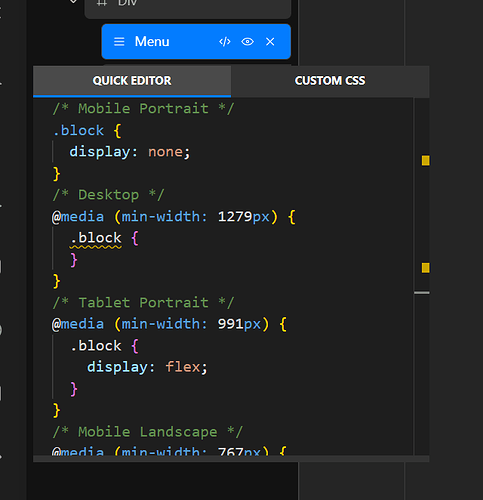I am on the latest release and using Mobile base breakpoint (mobile first)
There are a couple of issue related to the Quick Editor - that I am not sure are related to my base breakpoint or something else. But here are the issues I have noticed so far.
- Clicking on the different breakpoints does not shift the preview to screen to the corresponding view.
- Manually adding CSS rules to the breakpoints not only does not get captured - but the existing CSS rules for that breakpoint are removed
Step-by-step reproduction instructions:
Please write the steps needed to reproduce the bug.
- Set base breakpoint to mobile
- Add Cwicly block
- Set CSS rule for higher breakpoint
- Access Quick Editor - modify breakpoint that has existing rule and add an additional one (all rules are deleted)
- Access Quick Editor - modify breakpoint that does not have existing rule and add a new one (new rule does not get retained)
- Click on breakpoint comment (editor window does not respond)
Screenshots, screen recording, code snippet
Environment info
- WordPress version: 6.4
- Cwicly Plugin version: Version 1.3.4.1