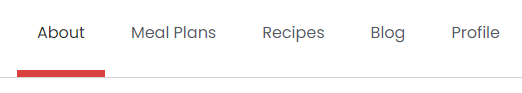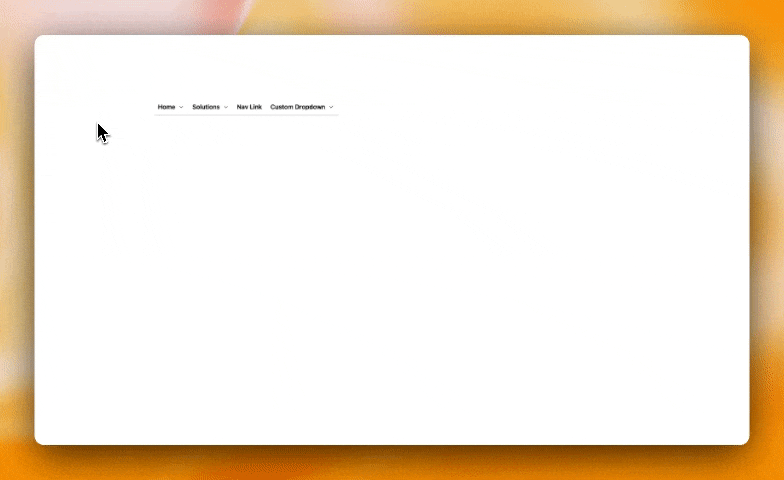Hi all,
I am working on my first website and was wondering if anybody had any tips for Header Styling.
What I am trying to do is have a colored bar appear at the bottom of my header when I hover over the Menu item.
I can get some sort of implementation working with the Nav block, and setting a static height for my section (for example 100 pixels), setting my div containing the Nav Item to 100px, and adding a border on the bottom of that div that displays when I hover over the div
However, I am not sure on how to create a custom transition for that border (i.e border comes in from the right side or from the bottom)
Secondly, I’d like the colored bar to stay in place when I am on that page (similar to how the Tab List block works if you create a bottom border for it). Essentially, each page on the nav bar is a “tab” of the website.
Just curious if this was something that someone had experience with. Appreciate all the help and advice in advance!