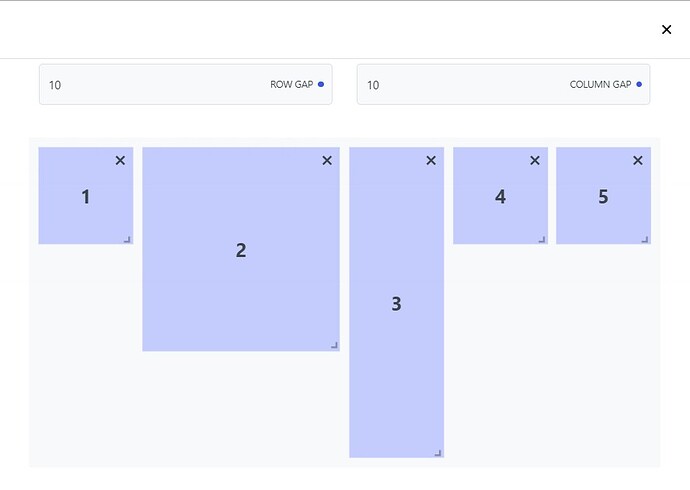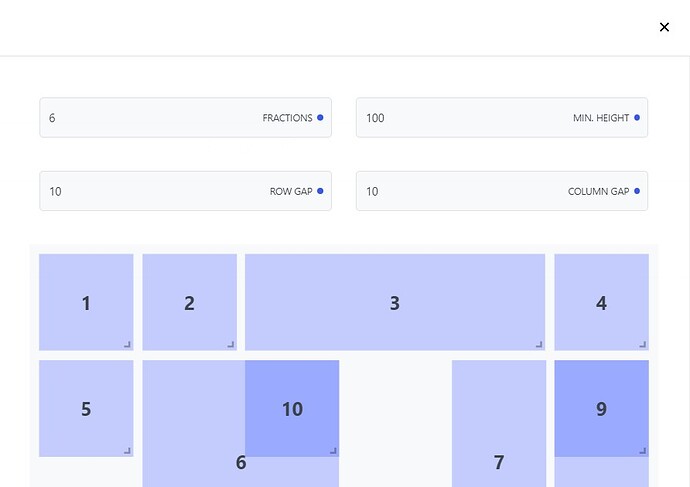Hi.
Using the latest version of Cwicly 1.1.9.3 in the query template grid display is having a strange behavior.
Using auto grid, I can add modules just on the first row. While it allows me to resize them, width and height, it only allows me to add modules until the first row is complete, even if i have a module or more that expand on two or three rows down. Once the last module completes the first row width it will not allow me to add more. While this is expected on an auto grid display, if I make a modules height to expand on two rows, I would expect to have the possibility to add modules and rearrange them until I have an orderly representation. Oh, and there’s no way of moving the modules around, just resizing them, that is if there’s space left to the end of the row.
This is how I’m stuck with the auto grid design.
If I deselect the auto grid, I’m stuck with 10 modules, no matter what. I have 10 modules that I can rearrange how I want, I can even overlap them, but I can’t get rid of any of them. The x (close) button at the top right corner is gone. Add modules button is also missing from this layout.
This is how it looks.
Except CPU UI I have no other plugins and the Cwicly theme is active.
This is while designing a template inside the Cwicly themer for a custom post type created with the CPT UI. Tested while working with a query template on a single page and have the same behavior.
I have the feeling I’m not doing something right here but can’t figure it out.
Thank you.