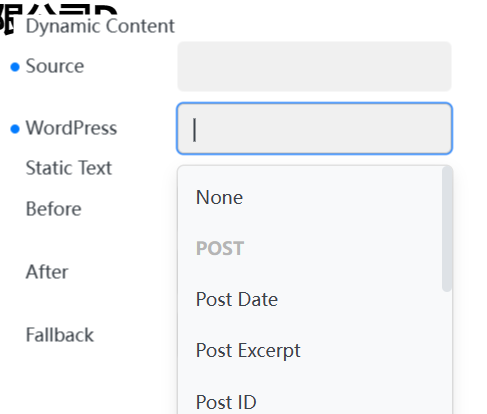
all query functionally working very well.
only can not show out the text after selected.
after you selected, it show blank there like this:
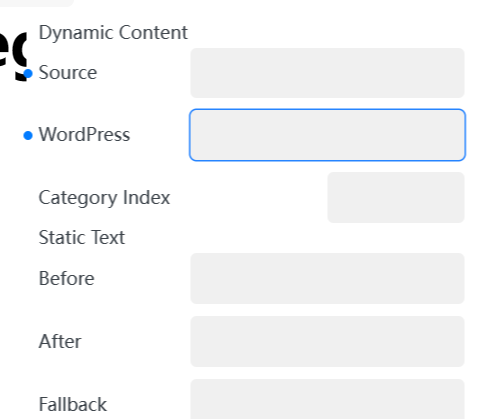
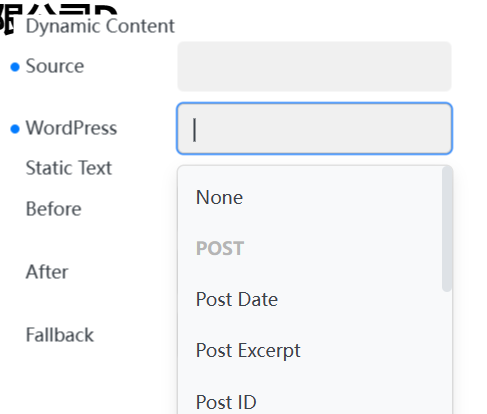
all query functionally working very well.
only can not show out the text after selected.
after you selected, it show blank there like this:
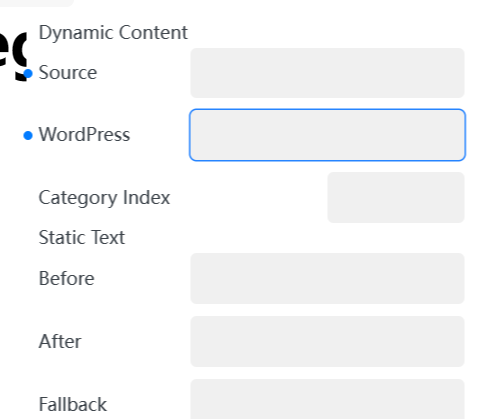
Hi,
Thanks so much for your report.
I cannot reproduce this issue. Related to your other styling report, I would suggest you have a plugin that is altering the backend styles.
Would you be so kind as to send temporary access to support@cwicly.com
Best regards,
Johnny
I am seeing the same problems in some cases. Once selecting a source/value in dynamic contents, the text box appears empty. But everything works anyway.
I will try to find a reliable way to reproduce this.
Description:
When selecting a source for dynamic data, for example with a heading, you now need to click the “Dynamic Value” button twice. After the first click there is some weird glich. After the second click the source selector appears but selected values are invisible.
Screenshots, screen recording, code snippet
Environment info
Hi,
Thanks so much for your report.
I cannot reproduce this issue on my side. Your styles seem to be affected.
Have you updated a plugin recently that might be affecting this?
Inspecting the elements with your browser console might help.
Can you confirm this isn’t happening here: https://app.instawp.io/wordpress-auto-login?site=$2y$10$9DaWILevK/hlfgGhhluq0.VY7ptV9mlbYx9JtVP4mieDgDKxFT6IS
Best regards,
Johnny
Well I tried to check but for some reason it works now. But it wasn’t the first time I encountered this behavior.
I will check it if it appears again. For now you can mark this report as “done”. I will reply here again if I have an update.
Thanks for your quick response @JohnD!
this is same issue as i met yesterday, seems it do have issue.
Yes. I can confirm this. I see the same.
Facing the same invisible source issue.
Sorry to hear both you and @nadim are experiencing trouble with this.
Unfortunately, we are unable to reproduce this error on our end.
Could either one of you possibly provide us with a temporary access?
If this is possible, for security and privacy reasons, kindly send the details using our paste website, by sharing the link generated: https://paste.cwicly.com/ to support@cwicly.com or by PM.
Thank you in advance.
Hi @Araminta ,
Thank you for writing back!
As @Jonas described, it is not always. And it’s working without such an issue now. I sometimes see it.
If you want, I can provide you with a temporary login link. But I can’t guarantee that you will be able to reproduce the issue even if you log on to my site.
From your message, it seemed to be a reproducible error:
Thank you for clarifying it is inconsistent.
That would be great thanks!
Until then, if you do happen to notice a reproduction pattern, please don’t hesitate to share it.
It’s not consistent. It happened a couple times the other day while I was working on a template. I can’t think of a pattern to reproduce this for now. FWIW, the problem goes away after refreshing the page (at least in my case).
Same for me. Until now I did not find any reliable way to reproduce this issue.
I’m experiencing this non stop unfortunately.
What browser do you guys use @nadim @jornes and @qiang814k?
I use Chrome – maybe this is browser specific.
I can confirm this on my end as well. The glitch happened a few times. I will try find the pattern behind it on the weekend.
Brave (chromium-based). I provided @JohnD temporary access to the website. Hopefully he’ll be able to determine the root cause.
Hi @Jonas I am using Brave too.
i use microsoft edge
I’ve had this issue in Brave, Chrome and Firefox. I don’t think its browser dependent.