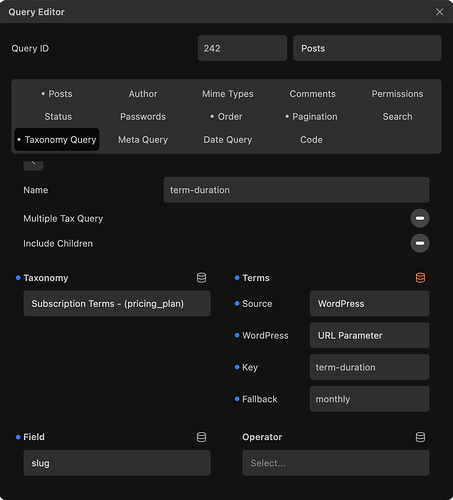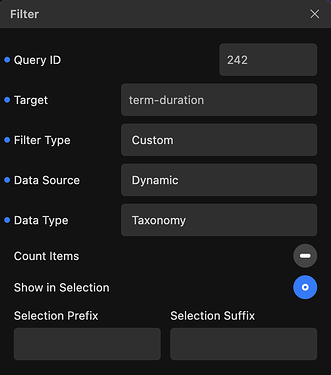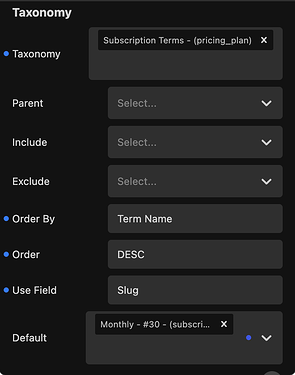Description:
Navigating directing to a page with url parameters specified beginning with “term” causes any Query blocks with filters for those url parameters to fail to display.
Step-by-step reproduction instructions:
- Open the Post Editor/Site Editor
- Add a Query block
- Give it an ID and add a filterable Taxonomy (for example) with a url parameter starting with “term”
- Add a Filter block
- Connect it to the Query ID and the Taxonomy with the same url parameter
- Load the just the page url and observe that it works flawlessly (e.g. https://site.tld/page/)
- Load the url with the url parameter already present and observe the Query doesn’t display (e.g. https://site.tld/page/?term-duration=annual)
Screenshots, screen recording, code snippet
Environment info
- WordPress version: 6.2
- Gutenberg Plugin version: -
- Cwicly Plugin version: 1.2.9.5.8.3
- Cwicly Theme version: 1.0.3