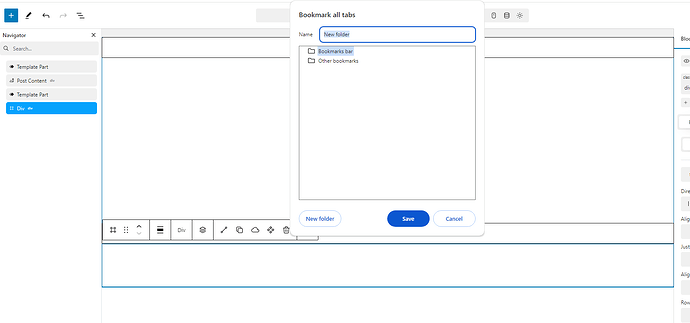In chrome browser (I haven’t tested on other browsers) hotkeys don’t work in Cyrillic layout. I constantly have to switch to the Latin layout to use hotkeys. But it should be noted that control+x, control+c, control+v work on the Cyrillic layout.
Also, regardless of the keyboard layout, sometimes when control+shift+d is pressed, the “Bookmark all tabs”
It looks like the shortcuts come from gutenberg, not cwicly, and accordingly the problem should be reported to the gutenberg developers. Am I right?
Hello @creer,
Thanks for the report.
Are you having trouble with specific Cwicly shortcuts or more global Gutenberg ones?
Most of our shortcuts do pass through Gutenberg logic, but it might be worth double checking.
I will try and reach out to the Gutenberg devs to see if this is a situation they have tested.
Hello @Louis
Thanks for the reply, I recorded a video where you can clearly see what is happening. Unfortunately some Cwicly shortcuts do indeed not work on the Cyrillic layout. I also tested Gutenberg shortcuts by installing it without Cwicly, but only those shortcuts that I know of, some of them don’t work either (posted the video).
Cwicly shortcuts test:
Ctrl+L (doesn’t work)
Ctrl+Shift+B (doesn’t work)
Ctrl+Shift+E (doesn’t work)
Ctrl+Shift+L (does not work regardless of layout)
Ctrl+Shift+D (doesn’t work on Cyrillic layout, but on Latin it works with errors - sometimes when trying to duplicate, Chrome panel “Bookmark all tabs” opens, on Cyrillic layout “Bookmark all tabs” always opens instead of duplicating an item)
Ctrl+Z (doesn’t work)
Ctrl+Shift+Z (doesn’t work)
Ctrl+X (works)
Ctrl+V (works)
Ctrl+C (works)
Ctrl+Shift+ ↓ (works)
Ctrl+Shift+ ↑ (works)
Ctrl + Shift + → (works)
Ctrl + Shift + ← (works)
Environment info
fresh localwp install
WordPress version: 6.6.1
Cwicly Plugin version: 1.4.1.8
Google Chrome: Latest version
Cwicly testing video:
Test of some Gutenberg shortcuts:
Ctrl + Shift + D (doesn’t work, in Latin it works correctly, but in Cwicly, as I mentioned earlier, duplication doesn’t work quite right even in Latin)
Ctrl+Z (doesn’t work)
Ctrl+Shift+Z (doesn’t work)
Ctrl+X (works)
Ctrl+V (works)
Ctrl+C (works)
Environment info
fresh installation of localwp
WordPress version: 6.6.1
Gutenberg plugin version: Latest version
Google Chrome: Latest version
Gutenberg testing video:
I’m running into this too.
Shortcuts such as Ctrl+L, Ctrl+Shift+B, Ctrl+Shift+E and Ctrl+Shift+L does not work when I choose non-latin keyboard layout (Cyrillic in my case).