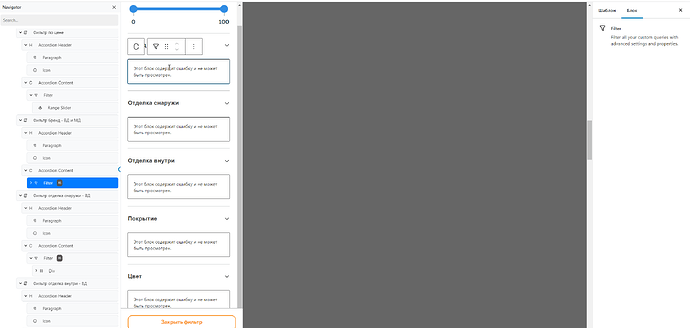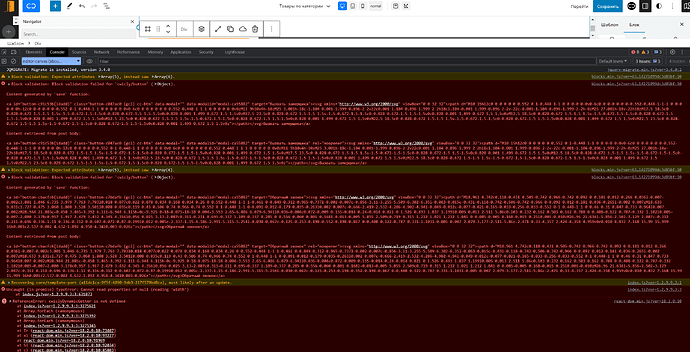Hi
Problem with filters. configured everything as it should be. but the block shows an error and does not filter. Woo categories page
Hello @sminec,
Sorry to see you’re having trouble here.
If the block is crashing, there should be an error logged in the browser console which would help us greatly.
If you can share it here, I’d be grateful. Otherwise, please don’t hesitate to contact support@cwicly.com
Cheers,
Hello @sminec,
Thank you for that.
We should have a fix for this in our next update (hoping to release today/latest tomorrow).
My apologies for the trouble and thank you for your patience.
Cheers,
Thank you. I would also pay attention to the price filter. The most extreme figure there shows the highest price of all the goods, and not from the category. thank you. I’ll wait

Hello. Thanks for the update, the filters were displayed in the admin panel, but they stopped working for me. everything was set up before. now the corresponding category in which we are located is not displayed and the filters do not work. I reset accesses to the mail in a letter
Hi @sminec,
Sorry to hear you’re still experiencing trouble with filters.
It seems the initially reported issue with filters in the editor has been resolved.
However, what you are now experiencing seems to be caused by the fact your Taxonomy Query’s taxonomy parameters are empty.
Kindly add the appropriate taxonomies and see if that helps.
Thank you for bringing this up once more!
Rest assured, we have not forgotten about this specific issue.
It will be addressed in due time.
Thank you for your understanding.