Cwicly Plugin version: 1.2.9.4.1
Hi,
Page/post title is hidden in editor above 1220px because of some strange CSS ![]()
Is there any reason for this?
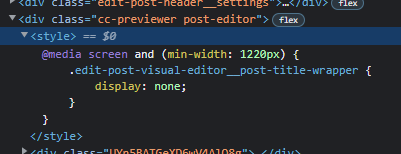
Cwicly Plugin version: 1.2.9.4.1
Hi,
Page/post title is hidden in editor above 1220px because of some strange CSS ![]()
Is there any reason for this?
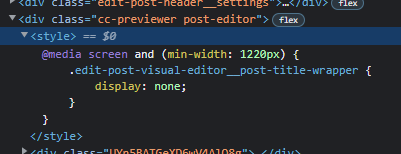
OK I get it, above 1220px post title is displayed in top bar:
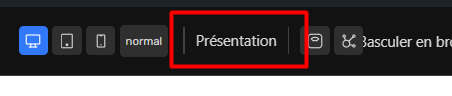
This could be handled better because it is really not consistent with below 1220px version where title is styled by global design:
Hi @yankiara,
If you’re working with this kind of viewport width, I recommend you remove the Cwicly Header Toolbar so that the post title takes its normal position as meant by Gutenberg.
Cheers,
???
But then I can’t work with responsive or pseudo classes or change scale or change template with dropdown?
I don’t understand… We do need the toolbar.
As for the post title, it’s very confusing to see it at different location with different style.
I think it’s particularly awkward for clients.
Is there a reason why it is moved to topbar instead of always leaving it in Gutenberg?
Is this really a point?
The Role Editor easily addresses this, and I don’t think your clients need access to scaling/pseudo classes. If they do, then I’m sure they’re capable/attentive to design over content.
Responsive settings are available from the Preview dropdown if necessary. Pseudo classes do remain a point to be addressed in this eventuality.
This was quite a demanded request to remove the title from the canvas itself. Once again, we’re always open to propositions if sensible.
I’ll add that when the Post Title is removed from the Cwicly Header, it is re-inserted inside the post canvas. Possibly making sure global styles don’t get attached is a good proposition.
But I’m not quite sure I see the real issue here.
OK you’re right, haven’t played with the role editor yet (well, only for admin), but I’ll have a look, since I’m gonna deliver the site soon ![]()
Well, WP responsive dropdown is totally unergonomic to me, there’s no way I can go back to it ![]()
So I can’t remove Cwicly’s toolbar for admin.
It’s not a big deal, really, but I can’t understand the reason behing moving title to topbar, but whatever, I’ll get used to.
As for the title styling, I guess it’s a more general Gutenberg topic.
I don’t have a perfect solution for this, since some prefer having theme style applied to editor, some prefer copywriting with raw editor…
Maybe a setting to disable theme styling for posts, pages and each CPTs?
So that copywriters can work without distraction, and those who prefer design and Cwicly blocks can get the whole content styled.
But anyway there are a lot of potential complications with this Gutenberg feature, so I guess there’s no easy way to get a universal solution.
For instance, if on frontend my H1 are displayed with light text on a dark banner, then in the backend editor my H1 are light on light (if site body bg is light) ![]()
So we would actually need to apply the whole post template to post editor to get a real wysiwyg solution ![]()
Not sure it is the right direction!
These are some nice suggestions, and I do appreciate your thoughts on this.
Will take a deeper look at all of this, since they’re valid points which aren’t currently totally addressed by Cwicly.
Cheers,
@JohnD, Due to the new implementation in Cwicly the title is persistently displayed and editable in the toolbar, so I believe this can be marked as fixed.
@yankiara, can you confirm?
Hi,
Thanks for bringing this up.
Moving to fixed.
If you still experience issues, don’t hesitate to let us know.
Best regards,
Johnny