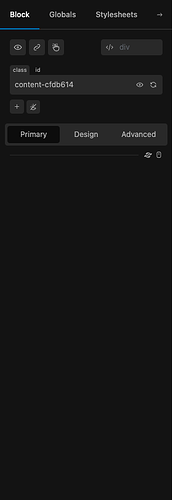Description:
When selecting a post content block, it is not showing any fields on the primary tab.
Previously it showed the Editor Max Width setting, which was not working due to the following bug:
Description:
Setting Editor Max. Width on the Post Content block is not having any effect.
Step-by-step reproduction instructions:
Add a Single Post template
Add a Post Content block to it
Set the Editor Max. Width property (e.g. 30rem)
Set the visibility conditions for the Single Post template to Show If > Singular > Posts > All
Create a Post
Note that the Editor width is the full available width
Screenshots, screen recording, code snippet
[Screenshot 2024-02-10 at 17.06.39]
[Screensho…
Screenshots, screen recording, code snippet
Environment info
WordPress version: 6.6.2
Cwicly Plugin version: 1.4.3
1 Like
Marius
September 20, 2024, 8:07pm
2
That was missing from the beginning of the UI rework (beta-1).
1 Like
Yes, I am just raising these as separate bugs now as we are attempting to migrate sites over to 1.4.3 and want to ensure any remaining issues are known and can be easily tracked.
1 Like
Louis
September 21, 2024, 6:42am
4
Hello @StrangeTech ,
Thanks for the report.
1 Like
Confirmed fixed in Cwicly 1.4.4:
Thanks @Louis !
2 Likes
Louis
September 25, 2024, 7:36am
6
Thanks for confirming, @StrangeTech .
1 Like