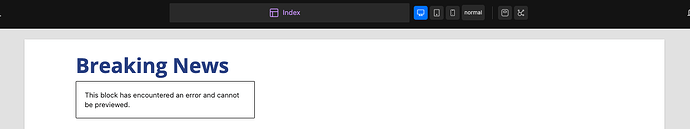Description:
When using a post content block in the index template it shows an error.
Note: Post Content blocks display correctly in the editor in single templates and also on the front end wherever they are used.
Step-by-step reproduction instructions:
Please write the steps needed to reproduce the bug.
- Open the Site Editor
- Edit the index template
- Add a Query block with a Query Template
- Add a Post Content block inside it
- Notice it cannot be previewed
Screenshots, screen recording, code snippet
Environment info
- WordPress version: 6.3
- Cwicly Plugin version: 1.2.9.9.3
Hi @StrangeTech,
Sorry to hear you’re experiencing trouble with this.
Unfortunately, I haven’t been able to reproduce this error on my end.
To investigate this further, I have set up a demo instance.
Please log in with this, and see the Index template.
Feel free to modify anything, to see if the error is reproducible.
Additionally, do any errors appear in your browser console log?
Thank you in advance.
Hi @Araminta,
Thank you for investigating this, I was able to reproduce on your demo instance.
I have updated the steps to include wrapping the Post Content block in a Query.
Let me know if you need any more information.
Cheers.
1 Like
Thank you for the precision, @StrangeTech!
I have now been able to reproduce this error, and can confirm there is a bug when the Post Content is wrapped within a Query template.
We’ll be sure to address this as soon as possible.
Apologies for the inconvenience.
Once again, thank you for reporting this @StrangeTech!
This should now be fixed with 1.2.9.9.4.
Kindly let me know if this is the case on your end.
Thank you.
1 Like
Confirmed fixed after testing, thank you @Araminta.
1 Like