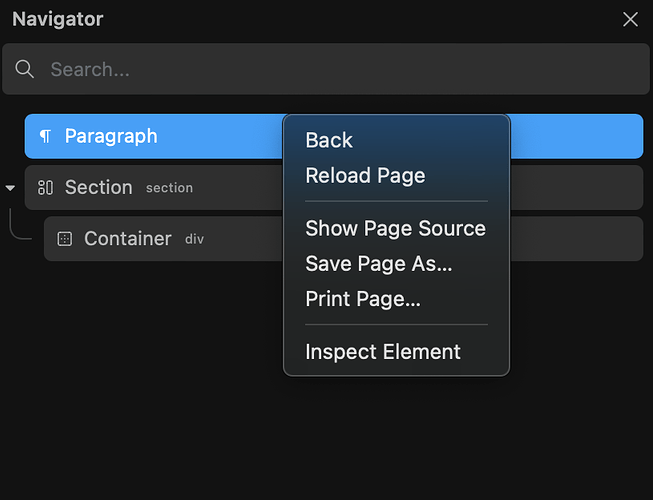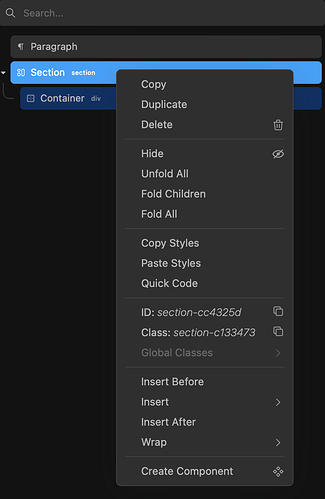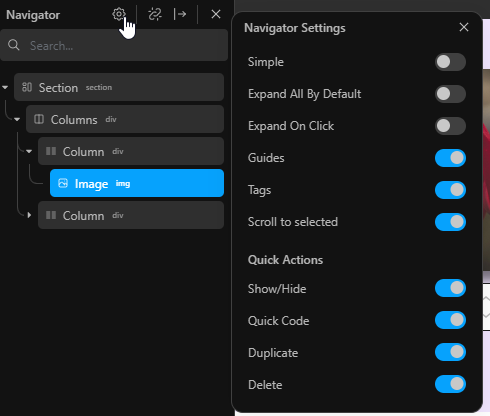I don’t use the wordpress standard blocks often, this is just an FYI, when right click on a non-cwicly block. There aren’t any options available.
Thanks @Louis, was just an FYI ![]()
I don’t mind moving most of the hover icons to the context menu, but the X to delete a block is one that I greatly miss.
Both Bricks and Oxygen let you delete an element from the structure panel, so it’s definitely an ingrained habit at this point for me personally.
Hello @sunny,
Just so that there is no misunderstanding, you can still delete blocks from the structure panel.
Cheers,
Is there a rundown or an overview of the update? I accidentally updated my live site and now I am sort of struggling with some things like nav menu etc… It would be good to see an overview of the updates? I must have missed that?
hahah, ya nobody panic, stay calm LOL. But seriously, is there a rundown or an overview of what was in this update? I didnt even know about it, and I accidentally updated my live site. I am sure the updates are brilliant, I just want to know what were the primary changes… other than the UI? I imagine this is all in preparation for the additional updates coming. Any goodies in this one or just things that are making everyone panic? LOL
Hello @ShannaKae,
Simple bug fixes and what we had hoped as improvements to the Cwicly navigator.
I’m unsure of what you’re experiencing as there have been no important changes made to Cwicly blocks.
You can find the changelog here: 1.4.1
Cheers,
But only via a right click or shortcut, right? It’s the X icon that I’m missing in particular ![]()
Thanks Louis, well today i rebuilt my live site… on a new server… and I installed a fresh version of Cwicly. I didn’t realize there had been an update. So Between the update and me setting up my new site… I am experiencing some issues and I am not sure what is related to what. But Importing my site, My menu is gone, and when i went to go to try to re set it up the Parts section on Themer is blank, no heading nothing. Beyond that, I am not sure if there are any other issues… other than getting used to the changes… My main concern is setting up my navigation headers and I was just curious if there was any new “features” released other than the UI changes. Just didnt want to miss out on anything.
Oh and thank you for the changelog that was exactly what i was looking for! I will review it. But please let me know about the parts…
I have to agree, I LOVED the delete and hide buttons. But I understand there are always reasons for the changes… and I am all about onward and upward… but i am not sure about getting rid of those two nifty buttons… Love what you all are doing… so if it is really important to remove them I will get used to it. : )
I also miss the hide and delete button. In an ideal world, there could be an option to switch them on or off.
Tee time is back ![]()
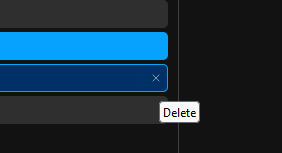
Cheers
Control and flexibility == Calmness and peace ![]()
This is why Cwicly is the best. Perfect implementation @Louis.
Those are some great additions @Louis!
Feels snappy, too! ![]()
This is awesome, @Louis, but for your own sake, try to save a few hours of sleep every day, please ![]()
And I’m sure the expand/collapse buttons can find their way back to navigator topbar as well ![]()
OMG @Louis and the Team thank you kindly ![]() Your work ethic is on another level. If anyone deserves a wee holiday it is yourselves, fair play
Your work ethic is on another level. If anyone deserves a wee holiday it is yourselves, fair play ![]()
I’m just here to say thanks for the update! ![]()
I love to be able to duplicate and delete in one click AND to have a contextual menu for non-cwicly elements as well.