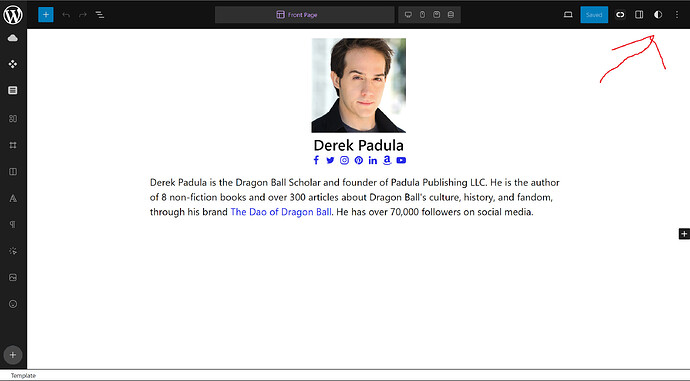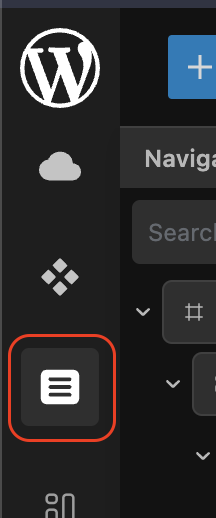The navigator button is missing from the editor UI. The button should be at the top right, where it’s always been. I discovered this the hard way when I closed my navigator and couldn’t reopen it.
To reproduce, open the editor and look at the top right.
Environment info
- WordPress version: 6.3.1
- Cwicly Plugin version: 1.3.0.2
Hi @derekpadula,
The navigator button was moved to the Quick Inserter bar on the left side of the screen in a recent update in addition to improvements to the navigator UI and cleaning up the main toolbar.
3 Likes
Thanks. The staff can close this, or leave it up for other people who were as confused as I was and come here to find a solution.
1 Like
It would help to update the official documentation to reflect this change, thanks. What else is different that I should not rely on the official documentation for, this is not a good user experience. Thanks, Derekpadula.
@Drewcifer, I’m sure the Cwicly team will update the documentation as soon as possible.
It is important to acknowledge that UI changes like this one came as a direct result of changes made in the WordPress core / Gutenberg itself and therefore Cwicly being responsive in adapting based on the ever evolving nature of WordPress is clear evidence they are focused on creating a positive user experience.