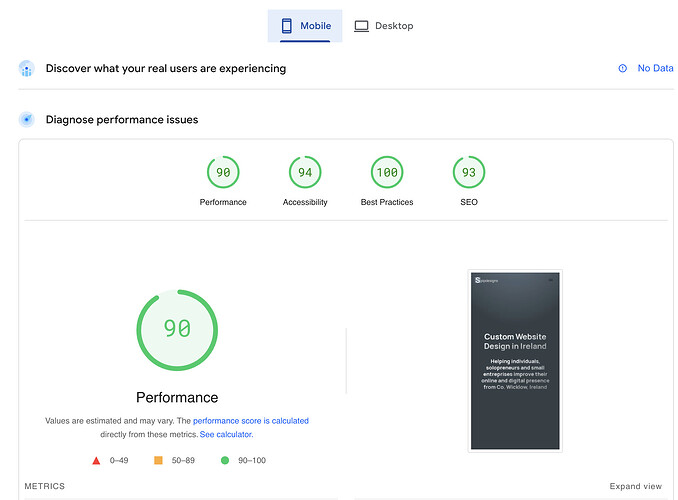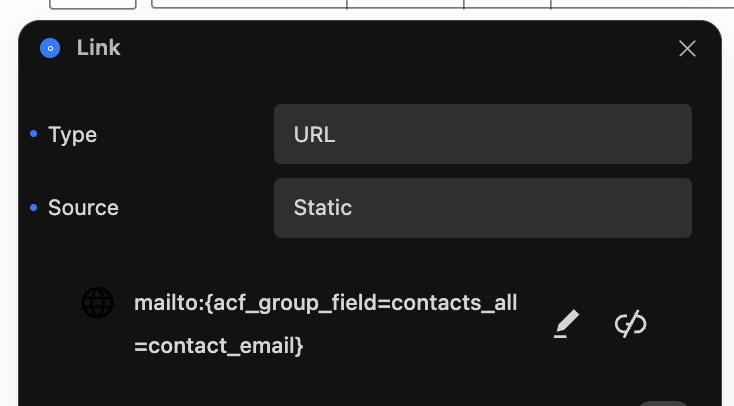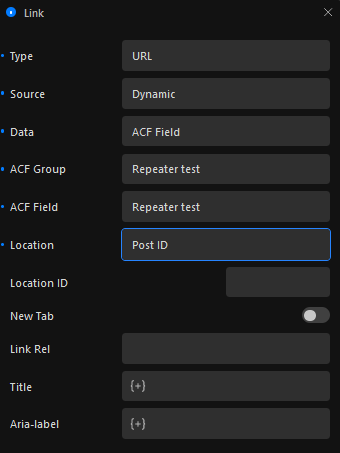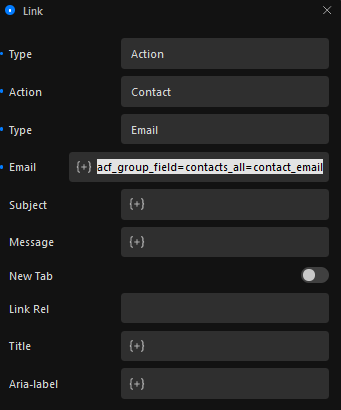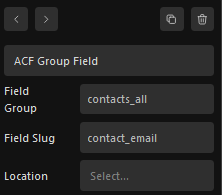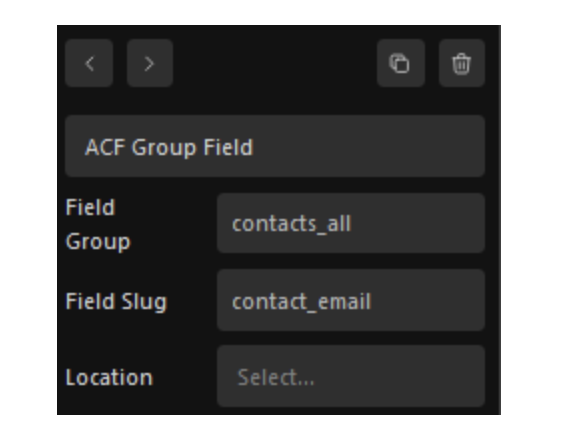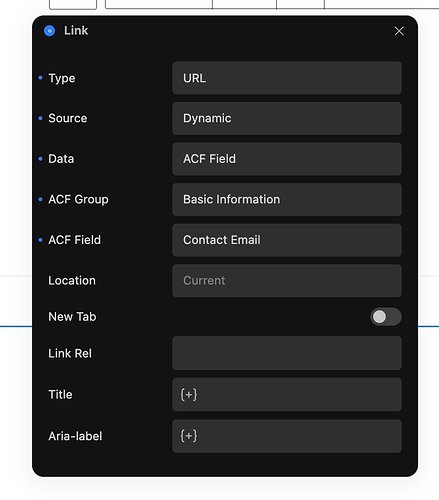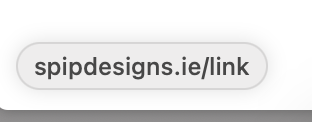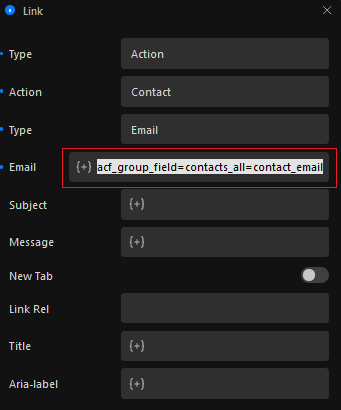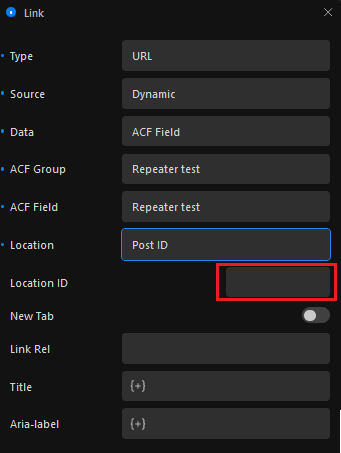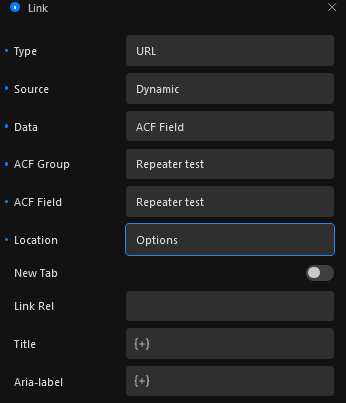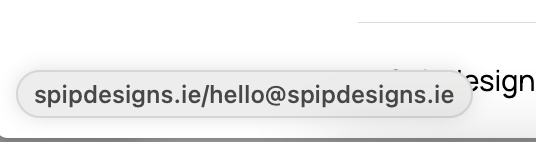Spipov
February 2, 2024, 10:19am
1
Decided to give cwicly a whirl, and redesigned my own site. its not a complex site, but there are a few ACF fields used, therefore the query editors were great.
still struggled with grid builder and working it properly, overall the learning curve was not too steep, couple of things are different.
Used motion.page first time for fun.
now let’s hope it brings traffic in!
thank you to the cwicly team (@Araminta et grand merci a @louis pour ce super editeur )and @Marius @StrangeTech and @hopscotch for your directions.
Just to note, i have no cache plugin installed, i am on a german server.
2 Likes
@Spipov Well done and delighted to help
Marius
February 2, 2024, 11:20am
3
Always happy to help @Spipov , and nice to see the sticky cards in action
Just in case you aren’t aware, the “Email Me” button at bottom doesn’t contain an address.
Spipov
February 2, 2024, 11:32am
4
thanks for noting @Marius
looks like im still struggling with those Acf fields within groups?
Spipov
February 2, 2024, 12:22pm
5
so ive tried. its not picking up the acf email dynamic value.
@Araminta would you know the correct syntax to use to pick a field from a group for emailing? i know straight dynamic didnt work from @Louis in another thread
T-low
February 2, 2024, 12:28pm
6
Hi @Spipov ,
for a more visual path to your acf field, and if your field is static, like in a single post or options page, you can also use something like this:
Please replace ACF Group and ACF Field with your data.
& to actually have this as a field that opens an email window, you can use Type → Action:
But remember to set your location properly!
Cheers
1 Like
Spipov
February 2, 2024, 1:27pm
7
where is this set?
your first part to the answer does not work ie source dyamic as url link @T-low
Spipov
February 2, 2024, 1:32pm
8
if i insert as
mailto:{acf_group_field=contacts_all=contact_email}
this is what it returns as the link
T-low
February 2, 2024, 1:33pm
9
Hi @Spipov ,
can be set here, by clicking in the field:
Should also work for static content even if dynamic is selected since you select a ststic post ID
Don’t forget the ID !!
If it still doesn’t work it might be the acf group. I stopped using them since it makes more problems than a sleeker ui would solve…
Cheers
Spipov
February 2, 2024, 1:37pm
10
Thanks, its an option page so there is no location id to that field.
if i put in acf_group_field=contacts_all=contact_email
it returns contacts_all=contact_email as the recipient email (As in that text, and not the real email)
T-low
February 2, 2024, 1:40pm
11
Then simply choose the option
As mentioned above, the difference is that with the just posted option you receive the actual link and with the Type → Action option you open your default email program directly so customers can start writing a Mail.
Cheers
Spipov
February 2, 2024, 1:41pm
12
lol. nearly there. its picked it up as this
T-low
February 2, 2024, 2:25pm
13
yup ^^
use the following for the link:
T-low:
and the next for the href:
T-low:
Cheers
T-low
February 2, 2024, 2:46pm
14
If this doesn’t help,
check out this post: Href from ACF fields like mail Example
Spipov
February 2, 2024, 3:40pm
15
amazing that was the solution @T-low i didnt know you had to double click the group field to insert the slugs. some things you learn this way…
1 Like