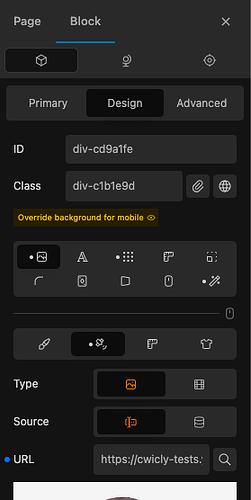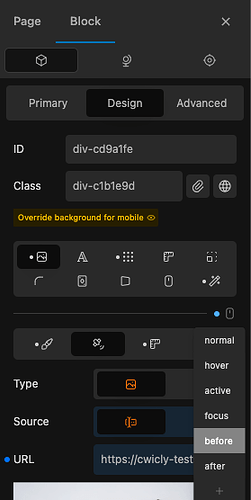Description:
When editing a pseudo element the modified dot is not shown for the background source tab.
Step-by-step reproduction instructions:
- Open the Post Editor/Site Editor
- Add a block
- Edit a pseudo element (e.g. before)
- Modify the background source image
- Notice there is no modified indicator
Screenshots, screen recording, code snippet
This is the inspector at the block scope correctly showing the modified indicator:
This is the inspector at the pseudo element scope not showing the modified indicator:
Environment info
- WordPress version: 6.2
- Gutenberg Plugin version: -
- Cwicly Plugin version: 1.2.9.5.8.1
- Cwicly Theme version: 1.0.3