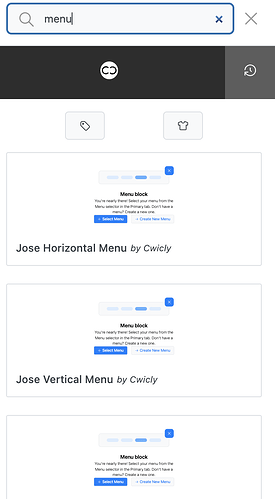Hi, just starting out setting up a menu . In the cloud design library, there are a few prebuilt menus but there is no preview as to what they actually look like - i.e. they all look the same. I’ve had a play around and can’t seen to figure out how to enable the preview. See the screenshot.
Hey @slpoty
The Design Library shows live previews of the elements unless the author decides to add a custom image to reflect the design for preview purposes.
What you are seeing is expected, since you haven’t assigned a menu yet.
In this case, it’s not possible to preview the element, you have to import it and select a menu to know how it looks on the canvas.
1 Like
Ah, ok. I was confused when I looked at other stuff in the library and could see how it looked.
I see there are some site templates I can try out to get my head around stuff
Thanks.