When creating an unordered list that uses a global styles, the option to set the list style as “none” disappears.
To recreate this. Create an unordered list. In the primary tab, the option to make the list style “none” shows up. Once you create a global style, this option goes away. Because of this, I’m unable to create a global style that use icons instead of the bullets.
What i’m trying to do is make sure all of my lists in this section are styled consistently without having to style each list individually.
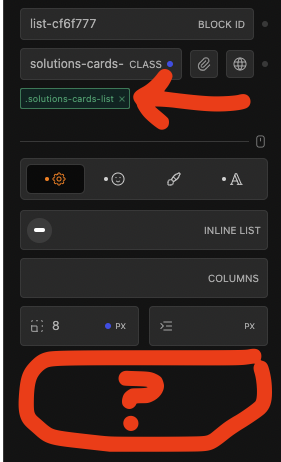
WordPress version: 6.1.1
Version 1.2.8.6.1
Cwicly Theme version: 1.0.3