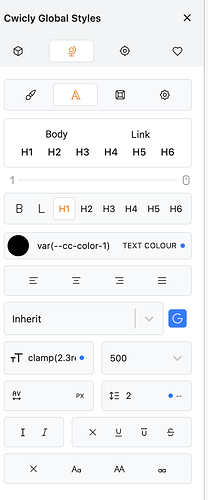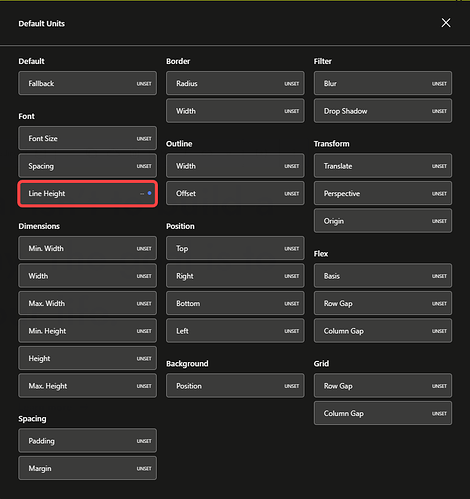should be possible to put e.g. 1.5, but decimals are reseted
Hello @FZwo,
Thanks for the report.
This sounds unusual as the line height property is specifically tailored to apply decimal properties by default.
When you say reset, in what way does this translate in the editor? Do you see the value being removed?
Can you try using your keyboard arrows and see what results from that if possible?
Thanks.
This happens to me as well when the default (global) unit is set to unitless.
When setting values via Quick Code, there is no issue and it translates to the block inspector.
Just checked it again (same area global style), it is just when typen 1.5 it just writes 15 (sorry for using a description “reset”), so it does not take the . (tried the same with ,)
But it takes the ., if a value like 15 is saved first, and then put the . in between, definitely a bug I think
Thanks @FZwo and @Marius for the details.
Just to confirm, you’re not able to replicate this behaviour:
right, not possible on my end, does not take the decimal dot as input (Browser Edge on Mac OS)
additional remark on that:
if e.g. typing the height value 1.5, which only shows up with the value 15 as input, one can move the cursor 1 digit back, and insert the “.”, and the decimal value 1.5 is accepted.
Thus the decimal is accepted without the need to save the value 15 first, but it is still a small bug