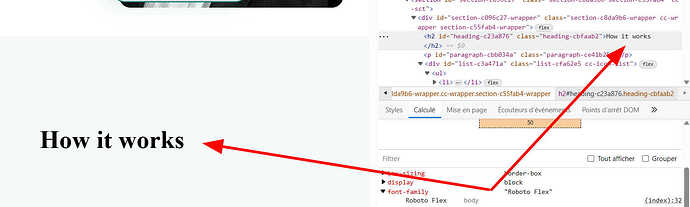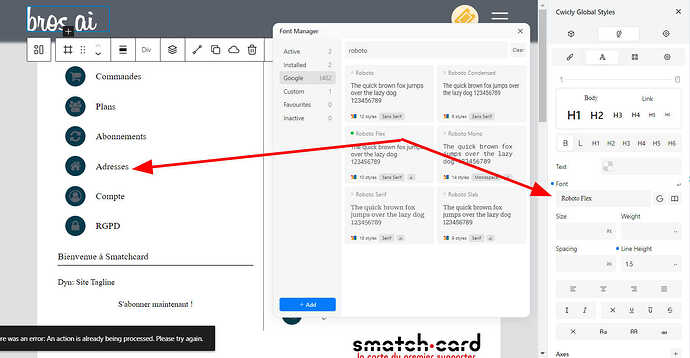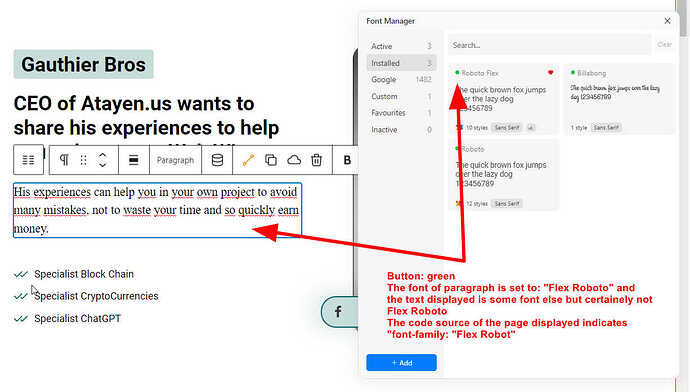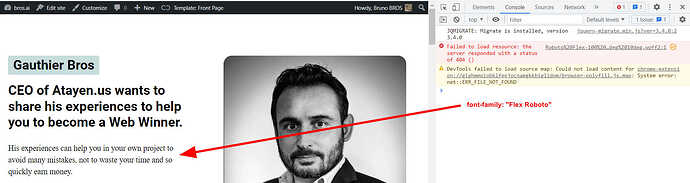I installed the font “Roboto Flex”, activated and selected it in Cwicly Global Styles.
It worked fine but now:
- the font is no longer used backend and frontend
- I can’t remove the font from Font Manager (Nothing happens and when I click again I have this message: “There was an error: An action is already being processed. Please try again.”)
PS: I deactivated all the plugin but Cwicly to run the above process
I tried to do the same process with another Google font and everything ran fine: install, activation and display.
Is there a process to manually remove a faulty font or to fix this issue?
Hi @weedor,
Did you click the green button to the left of the font name in the font manager dialogue?
Hi @weedor,
Sorry to hear you’re experiencing trouble with this.
Thank you, @StrangeTech for helping out!
Unfortunately I haven’t been able to reproduce this error on my end.
Could you possibly let me know if any errors appear in your browser console log?
Thank you in advance.
Hi @StrangeTech
I can switch this button but here is the result:
@Araminta
The font is installed and activated but there is an error.
PS: other paragraphs are displayed with font-family: “Roboto”
Hi @weedor,
Your screenshot it is annotated with “Flex Roboto” and the font name is “Roboto Flex”. Is there somewhere that the wrong font name is used? Or is that a typo in the screenshot?
If you have unclicked it and reclicked it and the font file is still giving a 404 error then it could be a caching issue or some other networking/hosting issue. You mention that Roboto works fine, if you add another local font, does that also work?
There are 3 fonts added with Font Manager.
The 2 others works fine: activate/deactivate, frontend display, etc. Everything works perfectly.
I can activate/deactivate “Roboto Flex”, select the font in a block, but the frontend display is not ok. The font misses.
If it is a cache issue, I don’t know how to fix it, because there is no caching plugin and there is the issue whatever browser I use.
I think that the sulution could be to force the desinstallation of the font directly in the table.
@Araminta : if you need, I can provide you an admin access via PM
Thank you for clarifying, @weedor.
Thank you for offering temporary access, that would be very helpful to get to the bottom of this!