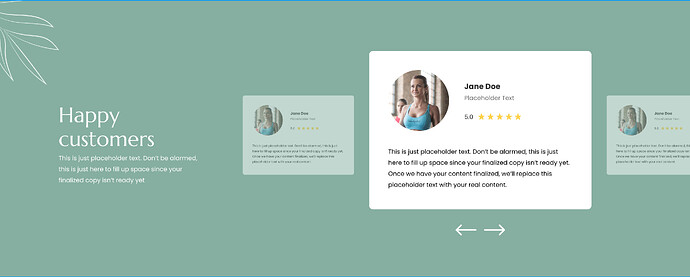Hi!
This is my first time trying to implement a slider on a post query. I’m showing three posts in a view. Everything is fine except for one thing - I want active slide to stand out and be bigger and all other slides to be faded out and scaled down.
See the image for a better understanding.
I can achieve something similar by targeting the is-active class, but the problem is that the classes only get updated after the slide transition has ended. So it doesn’t look good when you slide to the left and only after transition does the is-active class gets added, leading to active slide scaling up and other slide scaling down.
Upon checking Splide slider options, I noticed there’s an option “updateOnMove” which updates the is-active status class just before moving the carousel. Options - Splide
This is exactly what I want.
I’m not sure, but it seems like Cwicly doesn’t have this option included. Or maybe I am wrong?
I see an option “Update focus move” in Cwicly’s slider settings but I don’t think it’s the same or at least it’s not doing what I want because when I switch it on, I clearly see in browser dev tool that the classes get updated after the slide has finished its transition. With the “updateOnMove” option enabled, they should be updated just before the slide transition.
So any suggestions on the best way to apply the “updateOnMove” option in a post query slider?"