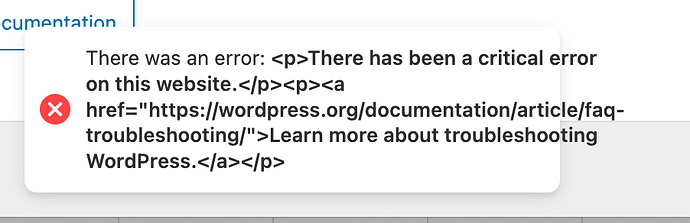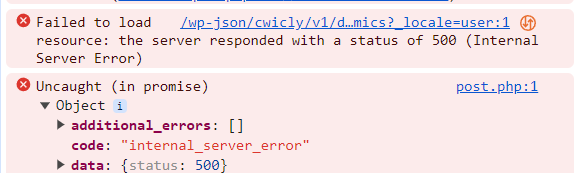Hello,
I’m having increasing difficulties on a landing page I’m designing with some images not loading in the editor. It’s different on every page load, and everything loads reliably on the front end.
This is a page with a large number of images (20+), but even if I copy a few blocks to a clean page, it exhibits a similar issue.
Cwicly version 1.3.4.5
PHP 8.2
The console it littered with 500 errors, so I assume perhaps I need to change server config to play better with Cwicly? Any suggestions? It’s getting unusable.
This is an example of one of the console errors:
GET https://example.com/index.php/wp-json/wp/v2/media/143?context=edit&_locale=user 500 (Internal Server Error)
j @ api-fetch.min.js?ver=0fa4dabf8bf2c7adf21a:2
h @ api-fetch.min.js?ver=0fa4dabf8bf2c7adf21a:2
(anonymous) @ api-fetch.min.js?ver=0fa4dabf8bf2c7adf21a:2
P @ api-fetch.min.js?ver=0fa4dabf8bf2c7adf21a:2
(anonymous) @ api-fetch.min.js?ver=0fa4dabf8bf2c7adf21a:2
a @ api-fetch.min.js?ver=0fa4dabf8bf2c7adf21a:2
(anonymous) @ api-fetch.min.js?ver=0fa4dabf8bf2c7adf21a:2
P.method.r @ api-fetch.min.js?ver=0fa4dabf8bf2c7adf21a:2
(anonymous) @ api-fetch.min.js?ver=0fa4dabf8bf2c7adf21a:2
(anonymous) @ api-fetch.min.js?ver=0fa4dabf8bf2c7adf21a:2
a @ api-fetch.min.js?ver=0fa4dabf8bf2c7adf21a:2
(anonymous) @ api-fetch.min.js?ver=0fa4dabf8bf2c7adf21a:2
(anonymous) @ api-fetch.min.js?ver=0fa4dabf8bf2c7adf21a:2
t @ api-fetch.min.js?ver=0fa4dabf8bf2c7adf21a:2
(anonymous) @ api-fetch.min.js?ver=0fa4dabf8bf2c7adf21a:2
g @ api-fetch.min.js?ver=0fa4dabf8bf2c7adf21a:2
(anonymous) @ api-fetch.min.js?ver=0fa4dabf8bf2c7adf21a:2
(anonymous) @ api-fetch.min.js?ver=0fa4dabf8bf2c7adf21a:2
(anonymous) @ api-fetch.min.js?ver=0fa4dabf8bf2c7adf21a:2
A @ api-fetch.min.js?ver=0fa4dabf8bf2c7adf21a:2
(anonymous) @ core-data.min.js?ver=99b262137df116eb6013:2
await in (anonymous) (async)
(anonymous) @ data.min.js?ver=dc5f255634f3da29c8d5:2
(anonymous) @ redux-routine.min.js?ver=0be1b2a6a79703e28531:9
(anonymous) @ data.min.js?ver=dc5f255634f3da29c8d5:2
(anonymous) @ data.min.js?ver=dc5f255634f3da29c8d5:2
(anonymous) @ data.min.js?ver=dc5f255634f3da29c8d5:2
setTimeout (async)
s @ data.min.js?ver=dc5f255634f3da29c8d5:2
i @ data.min.js?ver=dc5f255634f3da29c8d5:2
(anonymous) @ index.js?ver=1.3.4.5:3
(anonymous) @ data.min.js?ver=dc5f255634f3da29c8d5:9
__unstableMarkListeningStores @ data.min.js?ver=dc5f255634f3da29c8d5:2
(anonymous) @ data.min.js?ver=dc5f255634f3da29c8d5:2
l @ data.min.js?ver=dc5f255634f3da29c8d5:9
(anonymous) @ data.min.js?ver=dc5f255634f3da29c8d5:9
Je @ data.min.js?ver=dc5f255634f3da29c8d5:9
Qe @ data.min.js?ver=dc5f255634f3da29c8d5:9
_o.name @ index.js?ver=1.3.4.5:3
e @ index.js?ver=1.3.4.5:3
wt @ react-dom.min.js?ver=18.2.0:10
js @ react-dom.min.js?ver=18.2.0:10
wl @ react-dom.min.js?ver=18.2.0:10
bl @ react-dom.min.js?ver=18.2.0:10
yl @ react-dom.min.js?ver=18.2.0:10
ol @ react-dom.min.js?ver=18.2.0:10
v @ react.min.js?ver=18.2.0:10
ce @ react.min.js?ver=18.2.0:10
api-fetch.min.js?ver=0fa4dabf8bf2c7adf21a:2
Web server LiteSpeed
PHP version 8.2.13 (Supports 64bit values)
PHP SAPI litespeed
PHP max input variables 1000
PHP time limit 30
PHP memory limit 256M
PHP memory limit (only for admin screens) 512M
Max input time 60
Upload max filesize 64M
PHP post max size 64M
cURL version 7.87.0 OpenSSL/1.1.1w
Is SUHOSIN installed? No
Is the Imagick library available? Yes
Are pretty permalinks supported? Yes