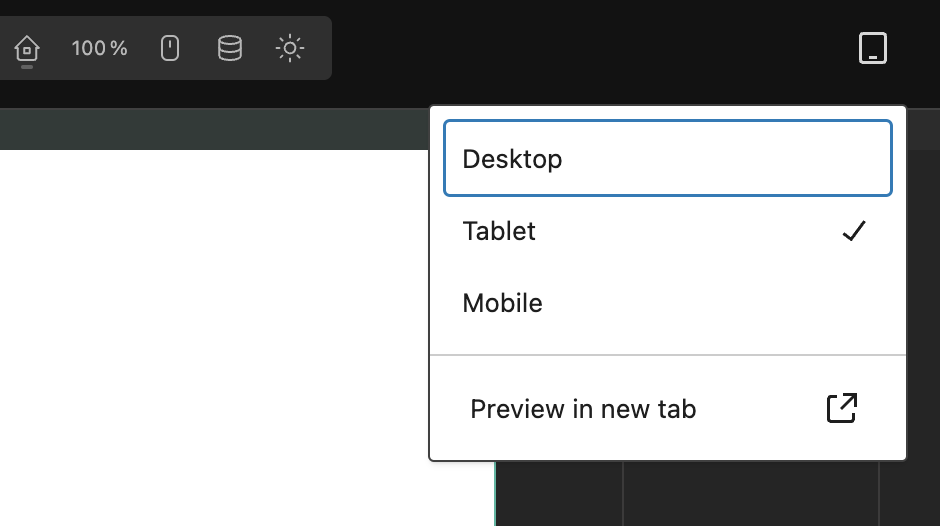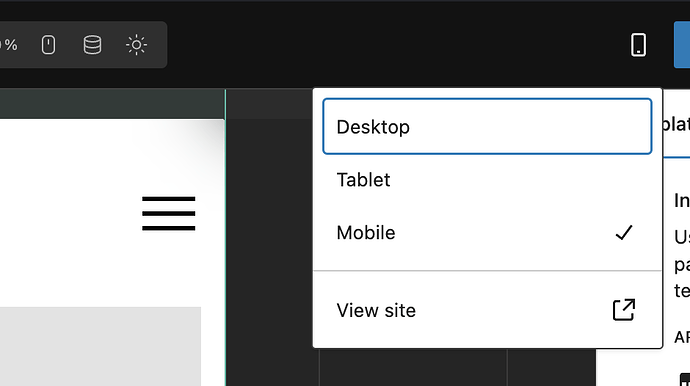Description:
Title says it all. 
Here is some admin CSS that can be used until this bug is fixed:
/* WP 6.5 Hide List View and Responsive Preview button */
@media (min-width: 600px) {
.editor-document-tools__document-overview-toggle {
display: none !important;
}
}
.editor-preview-dropdown {
display: none !important;
}
Environment info
- WordPress version: 6.5
- Cwicly Plugin version: 1.4.1.3
1 Like
Mykyta
2
I have the same problem. I also have a bad breakpoint switch and zoom doesn’t work.
Louis
3
Hello @StrangeTech,
Thanks for the report.
This will be fixed in the next update.
There is currently an issue with the scaling feature when working in the Post Editor.
This will also be addressed in the next update.
Thanks for your patience.
Cheers,
1 Like
Thanks for articulating it better than I could.
It’s been driving me NUTS!
1 Like
Louis
5
Hello @StrangeTech,
Thanks for the report once again.
This along with the scaling issue should be fixed in 1.4.1.4.
Cheers,
1 Like
Thank you @Louis. I will confirm everything looks and works well later.
@Louis We have tested and can confirm the following:
- List view is correctly hidden
- Hide Gutenberg Preview/Responsive is not working
Post editor:
Site editor:
So this bug is not yet fully fixed.
![]()