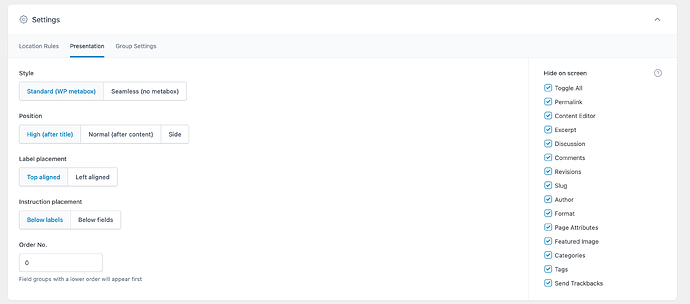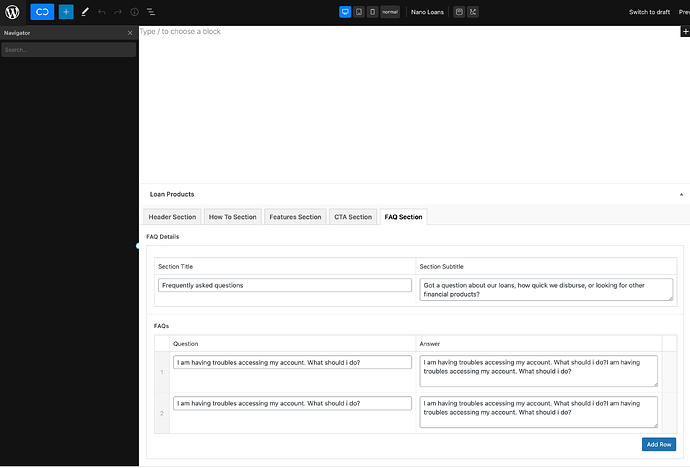I need help with hiding the normal wordpress settings and showing only acf pro setup on my pages in the backend. When I enable the toggle to hide all wordpress settings from the acf group settings screen it doesnt apply on the page type. Is there something i’m doing wrong?
See picture of setting applied:
See picture of page still having the normal editor panel look. With this blocks can still be added and i don’t want that.
Thanks in advance.