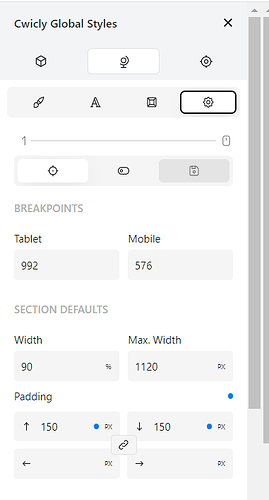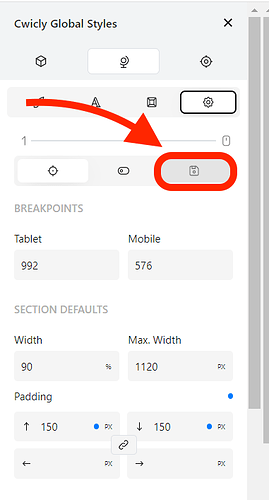Description:
When I change the section defaults for width, max width or padding they are not saved. There is no option to manually save them and when I refresh the editor the settings return to default.
Step-by-step reproduction instructions:
Open page template in editor
Click on top level section
Open Cwicly Global Styles in block editor
Change Width etc
Go to a page that uses the chosen page template
Edit the page
Defaults for width etc have not changed. Still at default value of 90% width for example.
Return to Cwicly Global Styles
Edited values have been replaced by default values.
Screenshots, screen recording, code snippet
Environment info
- WordPress version: 6.1.1
- Gutenberg Plugin version: -
- Cwicly Plugin version: 1.2.9.5.1
- Cwicly Theme version: 1.0.3