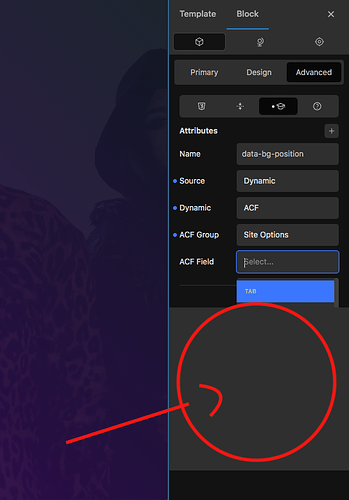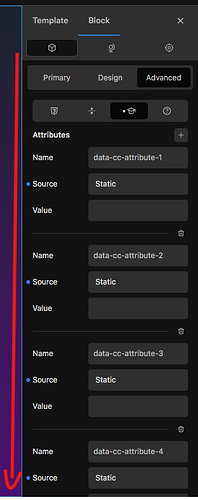Description:
There seems to be a bug after the latest update to Cwicly 1.2.9.5.6.1, the dropdowns get covered up by the foreground color and difficult to select ![]() . See the provided image. There is also a problem with the scroll ability in the interface e.g. if i have more attributes i can’t seem to scroll. So need to zoom out to go down to see them all
. See the provided image. There is also a problem with the scroll ability in the interface e.g. if i have more attributes i can’t seem to scroll. So need to zoom out to go down to see them all ![]() . Hope these get a fix very soon. I’m working on a live site and can’t get things done if these bugs are occurring.
. Hope these get a fix very soon. I’m working on a live site and can’t get things done if these bugs are occurring.
Please write a brief description of the bug you’re experiencing, including what you expect should happen and what is currently happening.
Step-by-step reproduction instructions:
Please write the steps needed to reproduce the bug.
- Open the Post Editor/Site Editor
Screenshots, screen recording, code snippet
Insert Images, Videos or GIFs
Environment info
- WordPress version: 6.2
- Gutenberg Plugin version: -
- Cwicly Plugin version: 1.2.9.5.6.1
- Cwicly Theme version: 1.0.3