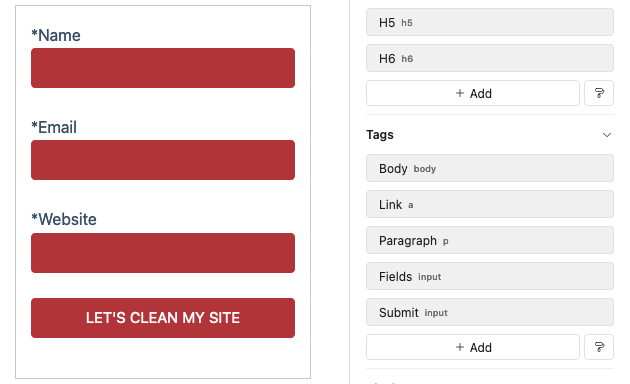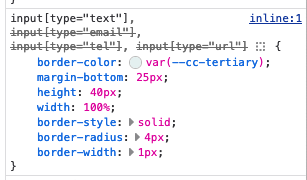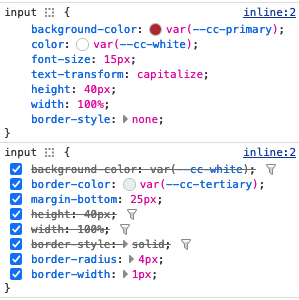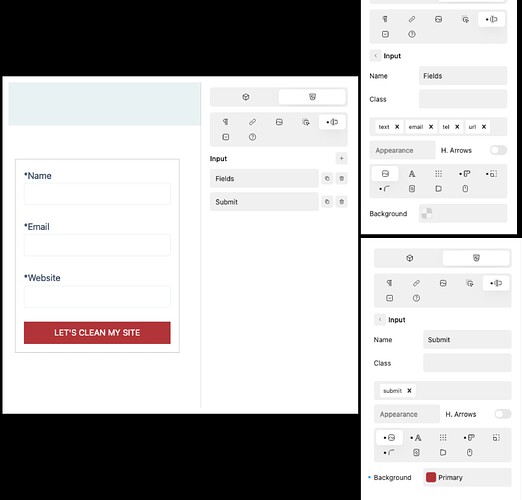UMG
September 18, 2024, 2:17pm
1
We have been slowly updating various sites to the latest version. We are having an issue with the form once we upgrade to 1.4.3 on one of them.
Here is what the form looks like in 1.4.1.8.
Here is what the form looks like when we update to 1.4.3.
Upon inspecting. It looks like the CSS for the form is no longer outputting rules for specific type fields correctly.
CSS before
CSS After
Anybody else has an issue with this?
We have regenerated the CSS and HTML several times.
I didn’t want to report this as a bug as I reported something previously as a bug and turned out to be a misunderstanding on my part of how it works.
1 Like
Confirmed, we were able to reproduce this bug.
Effectively it is not adding the attribute selectors to the style rules and whichever is the last one you create it overrides all of the previous ones.
1 Like
Louis
September 18, 2024, 2:50pm
3
Hello @UMG ,
Thanks for the report.
I can confirm the issue. It unfortunately did not appear in our tests, we’re currently investigating that.
We’ll have a fix for this in the next update. In the meantime, I would recommend adding those rules to a stylesheet.
Thanks for confirming the issue on your end, @StrangeTech .
2 Likes
UMG
September 18, 2024, 2:58pm
4
@Louis Thank you for your hard work on making Cwicly a great tool.
No rush on our end. We are testing the latest update on staging sites, so we have no update it the production site yet.
On another note, is there anyway to download previous versions of Cwicly? It doesn’t have to be all of them, but maybe the previous 2 just in case anyone needs to downgrade.
Thanks again!
1 Like
It would be handy to have the option to revert to the previous version if there are issues with an upgrade and for trouble shooting.
Louis
September 18, 2024, 4:47pm
6
You can contact support@cwicly.com at any time to request a previous version and we’ll send it to you.
As a follow up to this, migrating the input styles when upgrading Cwicly from a previous version does not reproduce this issue at first.
When testing this, all of the input styles were rendered correctly on the front end directly after migrating.
Then after saving any template, the issue was reproducible.
Confirming this is fixed in Cwicly 1.4.4:
All it required was an update to the styles and saving them after updating.
Thank you @Louis .