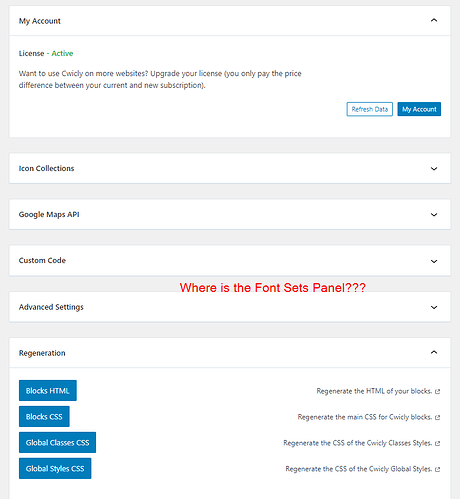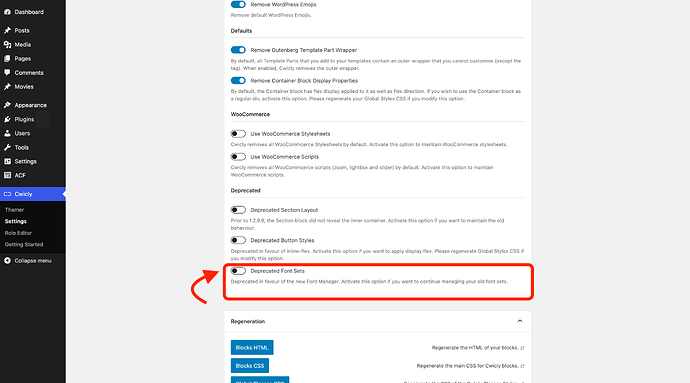Lijn-B
August 20, 2023, 7:18am
1
Font Sets panel in settings is gone
I want to add my custom fonts (as I have done more often) but now I can’t find the Font Sets Panel in the Cwicly Settings Menu
As written here Font Sets - Documentation
Go to the main WordPress admin dashboard
Navigate to the Cwicly link
Go to the settings tab
Open the Font Sets panel (but where is it…???)
Environment info
WordPress version: 6.3
Cwicly Plugin version: 1.2.9.9.3
Hi @Lijn-B ,
Font sets are deprecated. For new websites it is recommended to use the new Font Manager instead.
1 Like
Hi @Lijn-B ,
As @StrangeTech rightly pointed out, Font Sets have been deprecated since 1.2.9.8 in favour of the Font Manager .
Although we strongly recommend transitioning to the Font Manager, if you still intend to use this outdated feature, you can enable the ‘Deprecated Font Sets’ option within Cwicly Settings > Advanced Settings:
Hope this helps!
Lijn-B
August 21, 2023, 6:59am
4
Thanks @Araminta and @StrangeTech ,
I’m using the fontmanager now.
2 Likes