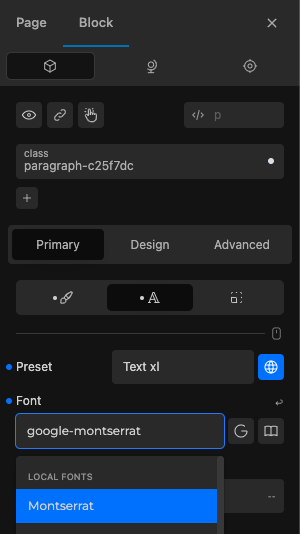Description:
When selecting a font family added via the font manager, it is not showing the “friendly” version of the font name.
Step-by-step reproduction instructions:
- Open the Post Editor/Site Editor
- Select a block
- In the Font dropdown select a local font added via the Font Manager
- Notice the friendly name is not being used once the font is selected
Screenshots, screen recording, code snippet
Environment info
- WordPress version: 6.2.2
- Cwicly Plugin version: 1.2.9.7.2