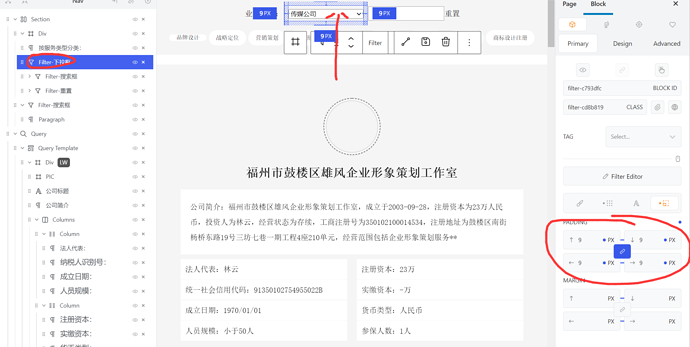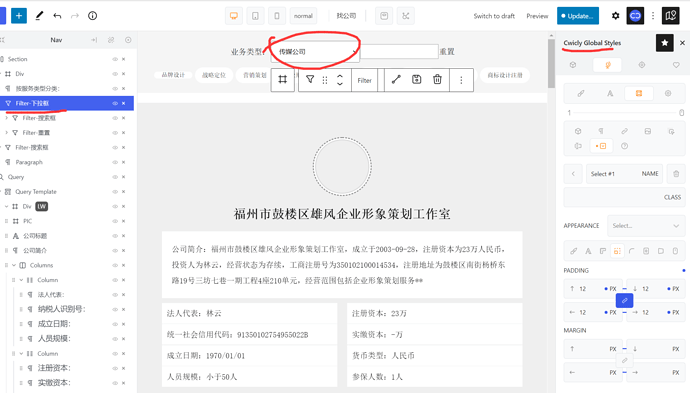from here, seems can not do the customization of the dropdown select, all the settings apply to the filter block, may i know that how can i customize it here?
i do can customized by global css(capture below), but it is not a normal way for specific filter setting
Hi @qiang814k,
Sorry to hear you’re experiencing trouble with this.
Style changes for the select filter block cannot be made directly from that same block’s primary/design tabs, so be sure to remove your current styling.
You can choose to either style it through:
I recorded a short video demonstrating how to style it in both these ways.
Please let me know if this helps!
2 Likes
thanks for your quick tech video, @Araminta , Relative Styling is working for me, great!!